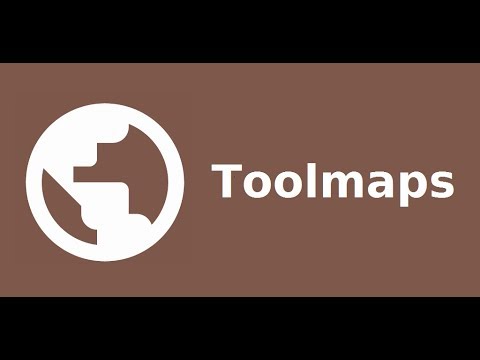Tools for Google Maps
Играйте на ПК с BlueStacks – игровой платформе для приложений на Android. Нас выбирают более 500 млн. игроков.
Страница изменена: 1 января 2020 г.
Play Tools for Google Maps on PC
to highlight, edit and capture maps from Google Maps.
The maps from Google Maps are shown in full screen mode or immersive mode without any object to interfere.
You can add and edit polylines, polygons, rectangles, circles and markers.
You can also add text with colors, resize and rotate them
All colors support transparency.
Others features:
• calculate perimeters and areas of polygons
• calculate distance between two points
• import / export to kml format
• easy command to take a snapshot of the map using the entire screen
• address search function
• support all the gesture from google maps
• from the navigation drawer easy switch from different map mode: normal, satellite, hybrid, terrain
• options to enabled compass, buildings, traffic, indoor
• one touch to enter / leave fullscreen mode
• support immersive mode for Android 4.4 devices or superior
Играйте в игру Tools for Google Maps на ПК. Это легко и просто.
-
Скачайте и установите BlueStacks на ПК.
-
Войдите в аккаунт Google, чтобы получить доступ к Google Play, или сделайте это позже.
-
В поле поиска, которое находится в правой части экрана, введите название игры – Tools for Google Maps.
-
Среди результатов поиска найдите игру Tools for Google Maps и нажмите на кнопку "Установить".
-
Завершите авторизацию в Google (если вы пропустили этот шаг в начале) и установите игру Tools for Google Maps.
-
Нажмите на ярлык игры Tools for Google Maps на главном экране, чтобы начать играть.