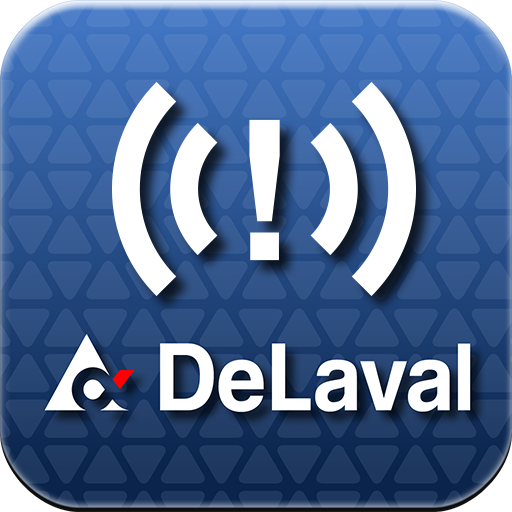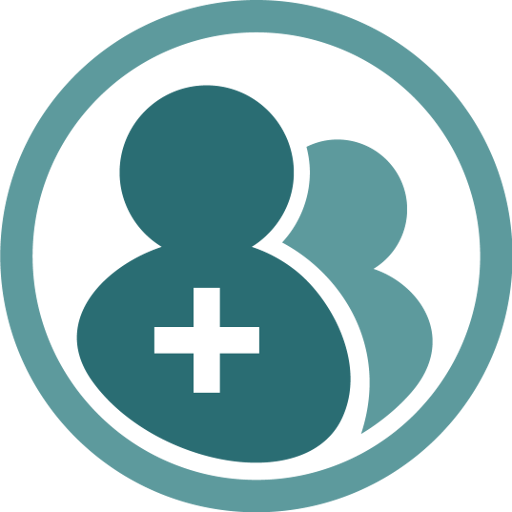VUSION Link
Играйте на ПК с BlueStacks – игровой платформе для приложений на Android. Нас выбирают более 500 млн. игроков.
Страница изменена: 22 июня 2021 г.
Play VUSION Link on PC
What is VUSION Link ?
Increasing customers loyalty is key for retailers. To do so, in-store staff must be available to shoppers to provide them better information and services. Developed by SES-Imagotag, VUSION Link is an application for Android, that helps operators save time and focus on these higher value-added tasks through easy and fast labels and items management.
5 reasons why you’ll love this App:
✓ Improved store efficiency with a global view of all in-store operations
✓ Higher flexibility by operating directly at the shelf
✓ Automatic configuration of the store
✓ Available on Smartphone and PDA
✓ Compatible with our new VUSION Labels and VUSION Rails
VUSION Link main features:
MATCH ITEMS WITH LABELS AND RAILS:
Easily match your labels with one or more items in your store. VUSION Link is also compatible with our latest device : the VUSION Rail. Choose the label template you want and implement your marketing strategy with the price scenarios that have been established.
MANAGE AND MONITOR YOUR LABELS:
Optimize your in-store operations by quickly finding your labels using the label flash. Refresh the image on the screen to make sure prices and details are always up-to-date and trigger a page switch with one click to view additional information (stock levels, next delivery date and quantities, etc).
MANAGE ITEMS AT THE SHELF:
Look for your product in the store and find them easily thanks to the label flash. Change your items details and prices in real-time and increase your customer satisfaction with always up-to-date product information.
For more informations: click here
Играйте в игру VUSION Link на ПК. Это легко и просто.
-
Скачайте и установите BlueStacks на ПК.
-
Войдите в аккаунт Google, чтобы получить доступ к Google Play, или сделайте это позже.
-
В поле поиска, которое находится в правой части экрана, введите название игры – VUSION Link.
-
Среди результатов поиска найдите игру VUSION Link и нажмите на кнопку "Установить".
-
Завершите авторизацию в Google (если вы пропустили этот шаг в начале) и установите игру VUSION Link.
-
Нажмите на ярлык игры VUSION Link на главном экране, чтобы начать играть.