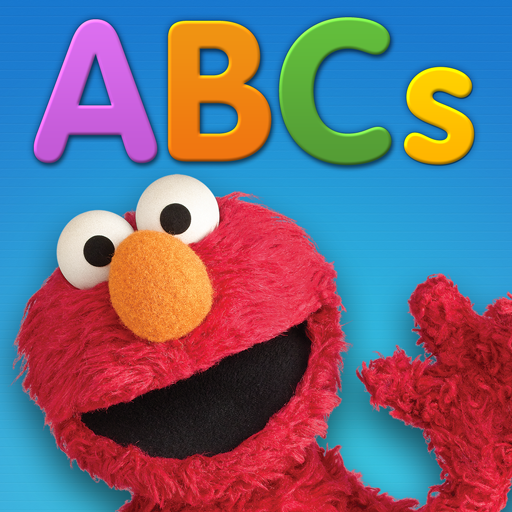Elmo Calls by Sesame Street
Jogue no PC com BlueStacks - A Plataforma de Jogos Android, confiada por mais de 500 milhões de jogadores.
Página modificada em: 20 de fev. de 2023
Play Elmo Calls by Sesame Street on PC or Mac
Elmo Calls by Sesame Street is a Simulation game developed by Sesame Workshop. BlueStacks app player is the best platform to play this Android game on your PC or Mac for an immersive gaming experience.
Is your little one a fan of Elmo? Who isn’t?! Well, does your child love Elmo so much that they’d love receiving phone calls, voice mail, and text messages from the cuddly Sesame Street character? If so, then you need to download Elmo Calls by Sesame Street for them on PC.
Elmo Calls by Sesame Street is a simple interactive game where players—your child—gets to listen to prerecorded messages by the puppet character. Whenever your child is feeling blue, just load this game up with BlueStacks, and they’ll receive warm calls from Elmo himself!
Perhaps your child needs a tiny push to get in the bath at night. Well, Elmo has your back! There are voice recordings you can playback that include instructions from Elmo, including prompts to bath, use the potty, and way more than you can imagine.
The best thing about Elmo Calls is that Elmo also teaches your child at the same time! They’ll learn ABCs, 123s, and the different holidays, all by interacting with this childhood favorite.
Download Elmo Calls by Sesame Street on PC with BlueStacks and give Elmo a quick call.
Jogue Elmo Calls by Sesame Street no PC. É fácil começar.
-
Baixe e instale o BlueStacks no seu PC
-
Conclua o login do Google para acessar a Play Store ou faça isso mais tarde
-
Procure por Elmo Calls by Sesame Street na barra de pesquisa no canto superior direito
-
Clique para instalar Elmo Calls by Sesame Street a partir dos resultados da pesquisa
-
Conclua o login do Google (caso você pulou a etapa 2) para instalar o Elmo Calls by Sesame Street
-
Clique no ícone do Elmo Calls by Sesame Street na tela inicial para começar a jogar