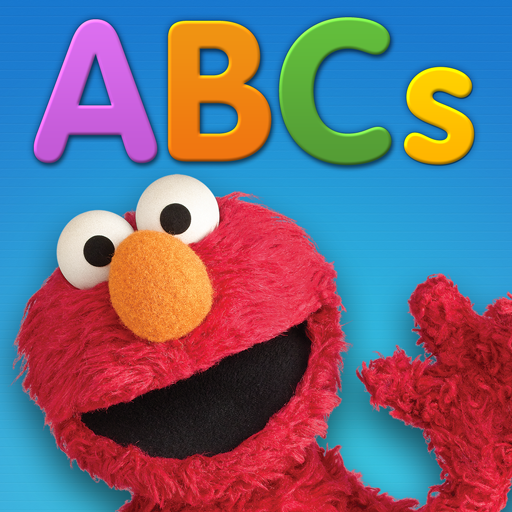Elmo Calls by Sesame Street
Chơi trên PC với BlueStacks - Nền tảng chơi game Android, được hơn 500 triệu game thủ tin tưởng.
Trang đã được sửa đổi vào: 20 thg 2, 2023
Play Elmo Calls by Sesame Street on PC or Mac
Elmo Calls by Sesame Street is a Simulation game developed by Sesame Workshop. BlueStacks app player is the best platform to play this Android game on your PC or Mac for an immersive gaming experience.
Is your little one a fan of Elmo? Who isn’t?! Well, does your child love Elmo so much that they’d love receiving phone calls, voice mail, and text messages from the cuddly Sesame Street character? If so, then you need to download Elmo Calls by Sesame Street for them on PC.
Elmo Calls by Sesame Street is a simple interactive game where players—your child—gets to listen to prerecorded messages by the puppet character. Whenever your child is feeling blue, just load this game up with BlueStacks, and they’ll receive warm calls from Elmo himself!
Perhaps your child needs a tiny push to get in the bath at night. Well, Elmo has your back! There are voice recordings you can playback that include instructions from Elmo, including prompts to bath, use the potty, and way more than you can imagine.
The best thing about Elmo Calls is that Elmo also teaches your child at the same time! They’ll learn ABCs, 123s, and the different holidays, all by interacting with this childhood favorite.
Download Elmo Calls by Sesame Street on PC with BlueStacks and give Elmo a quick call.
Chơi Elmo Calls by Sesame Street trên PC. Rất dễ để bắt đầu
-
Tải và cài đặt BlueStacks trên máy của bạn
-
Hoàn tất đăng nhập vào Google để đến PlayStore, hoặc thực hiện sau
-
Tìm Elmo Calls by Sesame Street trên thanh tìm kiếm ở góc phải màn hình
-
Nhấn vào để cài đặt Elmo Calls by Sesame Street trong danh sách kết quả tìm kiếm
-
Hoàn tất đăng nhập Google (nếu bạn chưa làm bước 2) để cài đặt Elmo Calls by Sesame Street
-
Nhấn vào icon Elmo Calls by Sesame Street tại màn hình chính để bắt đầu chơi