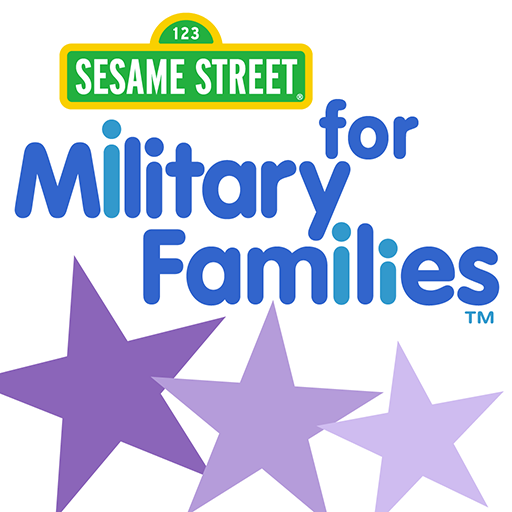Sesame Street
Play on PC with BlueStacks – the Android Gaming Platform, trusted by 500M+ gamers.
Page Modified on: September 6, 2018
Play Sesame Street on PC
Instantly watch Sesame Street clips and play fun, educational games all for FREE anytime, anywhere.
Here’s how Sesame Street works:
• You get instant access to unlimited Sesame Street video clips and games
• Save your favorite shows for later
• Access your recently watched videos
• Search for characters and topics
• Find videos suited to your child’s learning goals
• Kid-safe and ad-free
Sesame Street Privacy Policy: www.sesamestreet.org/content/privacy-policyyour-california-privacy-rights
Sesame Street Terms of Use: www.sesamestreet.org/termsofuse
Sesame Street Website: www.sesamestreet.org
Sesame Street support: www.sesameworkshop.org/contact-us/
ABOUT US
Sesame Workshop’s mission is to use the educational power of media to help kids everywhere grow smarter, stronger, and kinder. Delivered through a variety of platforms, including television programs, digital experiences, books and community engagement, its research-based programs are tailored to the needs of the communities and countries they serve. Learn more at www.sesameworkshop.org.
CONTACT US
Our goal is to make quality apps accessible to every family and provide the best possible experience for children. If you have any questions or comments, please contact us at sesameworkshopapps@sesame.org.
Play Sesame Street on PC. It’s easy to get started.
-
Download and install BlueStacks on your PC
-
Complete Google sign-in to access the Play Store, or do it later
-
Look for Sesame Street in the search bar at the top right corner
-
Click to install Sesame Street from the search results
-
Complete Google sign-in (if you skipped step 2) to install Sesame Street
-
Click the Sesame Street icon on the home screen to start playing