
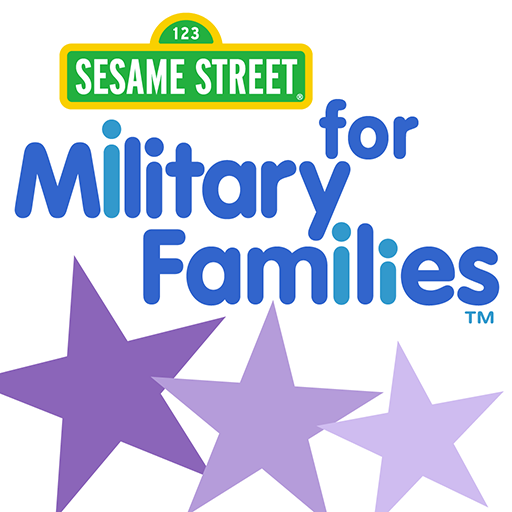
Sesame para familias militares
Juega en PC con BlueStacks: la plataforma de juegos Android, en la que confían más de 500 millones de jugadores.
Página modificada el: 22 de febrero de 2019
Play Sesame for Military Families on PC
Developed for parents and caregivers: The Sesame Street for Military Families app puts all of Sesame’s bilingual (English & Spanish) resources for military families right in your pocket! Use your mobile device to access engaging videos, articles, storybooks, parent guides, and more to help you support your preschool and school-aged children as they encounter transitions common to military families.
Because of the sensitive topics in this app, we highly recommend that a parent or guardian previews the materials before co-viewing with a child.
TOPIC AREAS INCLUDE
• Deployments
• Homecomings
• Injuries
• Grief
• Self-Expression
About Sesame Street for Military Families
This app and its materials are an extension of Sesame Workshop’s ongoing efforts to support our troops and their families. Related materials include the Feel Electric! app for military children, social media including Facebook.com/SesameStreetForMilitaryFamilies, and the website MilitaryFamiliesNearAndFar.org, which provides engaging tools for military children to create, communicate, and stay connected.
Juega Sesame para familias militares en la PC. Es fácil comenzar.
-
Descargue e instale BlueStacks en su PC
-
Complete el inicio de sesión de Google para acceder a Play Store, o hágalo más tarde
-
Busque Sesame para familias militares en la barra de búsqueda en la esquina superior derecha
-
Haga clic para instalar Sesame para familias militares desde los resultados de búsqueda
-
Complete el inicio de sesión de Google (si omitió el paso 2) para instalar Sesame para familias militares
-
Haz clic en el ícono Sesame para familias militares en la pantalla de inicio para comenzar a jugar



