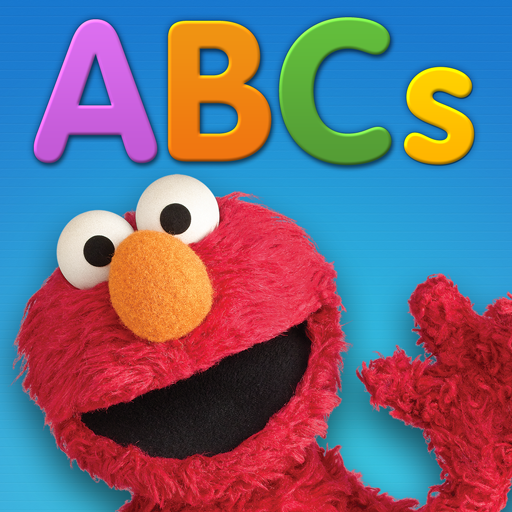Sesame Street Alphabet Kitchen
เล่นบน PC ผ่าน BlueStacks - Android Gaming Platform ที่ได้รับความไว้วางใจจากเกมเมอร์ 500 ล้านคนทั่วโลก
Page Modified on: 20 ก.พ. 2566
Play Sesame Street Alphabet Kitchen on PC or Mac
Sesame Street Alphabet Kitchen is an educational game developed by Sesame Workshop. BlueStacks app player is the best platform (emulator) to play this Android game on your PC or Mac for an immersive gaming experience!
Play Sesame Street Alphabet Kitchen on PC and enjoy this casual offline educational language game from the large and gorgeous display on your PC! Expand your vocabulary and literacy skills with Cookie Monster and Chef Elmo!
In the Sesame Street Alphabet Kitchen PC game, you can learn early literacy skills and build your vocabulary. Blend letters and sounds to create new words, and bake three and four-lettered words into delicious cookies.
Decorate your kitchen with cookies, color them, eat them, or share them with the Cookie Monster and Chef Elmo! Learn new letter sounds, word blending, and letter identification when you want!
There are over 350+ word cookie variations for you to cut, decorate, and have fun with. It’s time for a thrilling cookie experience now! Don’t forget to brag about it to your friends!
Blend alphabets to create new words and bake the words into delicious cookies. How many words can you learn? It’s time to find out!
Download Sesame Street Alphabet Kitchen on PC to build your vocabulary in this casual offline educational language game.
เล่น Sesame Street Alphabet Kitchen บน PC ได้ง่ายกว่า
-
ดาวน์โหลดและติดตั้ง BlueStacks บน PC ของคุณ
-
ลงชื่อเข้าใช้แอคเคาท์ Google เพื่อเข้าสู่ Play Store หรือทำในภายหลัง
-
ค้นหา Sesame Street Alphabet Kitchen ในช่องค้นหาด้านขวาบนของโปรแกรม
-
คลิกเพื่อติดตั้ง Sesame Street Alphabet Kitchen จากผลการค้นหา
-
ลงชื่อเข้าใช้บัญชี Google Account (หากยังไม่ได้ทำในขั้นที่ 2) เพื่อติดตั้ง Sesame Street Alphabet Kitchen
-
คลิกที่ไอคอน Sesame Street Alphabet Kitchen ในหน้าจอเพื่อเริ่มเล่น