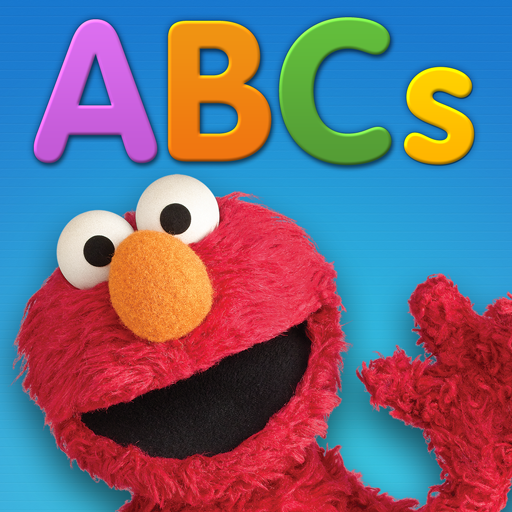Sesame Street Alphabet Kitchen
Chơi trên PC với BlueStacks - Nền tảng chơi game Android, được hơn 500 triệu game thủ tin tưởng.
Trang đã được sửa đổi vào: 20 thg 2, 2023
Play Sesame Street Alphabet Kitchen on PC or Mac
Sesame Street Alphabet Kitchen is an educational game developed by Sesame Workshop. BlueStacks app player is the best platform (emulator) to play this Android game on your PC or Mac for an immersive gaming experience!
Play Sesame Street Alphabet Kitchen on PC and enjoy this casual offline educational language game from the large and gorgeous display on your PC! Expand your vocabulary and literacy skills with Cookie Monster and Chef Elmo!
In the Sesame Street Alphabet Kitchen PC game, you can learn early literacy skills and build your vocabulary. Blend letters and sounds to create new words, and bake three and four-lettered words into delicious cookies.
Decorate your kitchen with cookies, color them, eat them, or share them with the Cookie Monster and Chef Elmo! Learn new letter sounds, word blending, and letter identification when you want!
There are over 350+ word cookie variations for you to cut, decorate, and have fun with. It’s time for a thrilling cookie experience now! Don’t forget to brag about it to your friends!
Blend alphabets to create new words and bake the words into delicious cookies. How many words can you learn? It’s time to find out!
Download Sesame Street Alphabet Kitchen on PC to build your vocabulary in this casual offline educational language game.
Chơi Sesame Street Alphabet Kitchen trên PC. Rất dễ để bắt đầu
-
Tải và cài đặt BlueStacks trên máy của bạn
-
Hoàn tất đăng nhập vào Google để đến PlayStore, hoặc thực hiện sau
-
Tìm Sesame Street Alphabet Kitchen trên thanh tìm kiếm ở góc phải màn hình
-
Nhấn vào để cài đặt Sesame Street Alphabet Kitchen trong danh sách kết quả tìm kiếm
-
Hoàn tất đăng nhập Google (nếu bạn chưa làm bước 2) để cài đặt Sesame Street Alphabet Kitchen
-
Nhấn vào icon Sesame Street Alphabet Kitchen tại màn hình chính để bắt đầu chơi