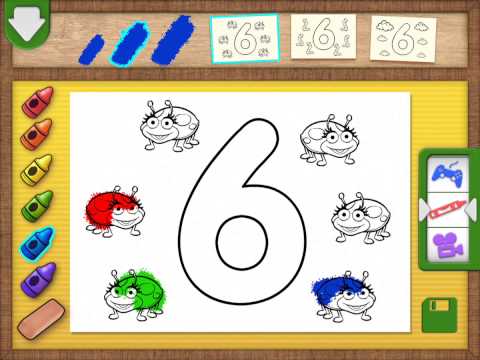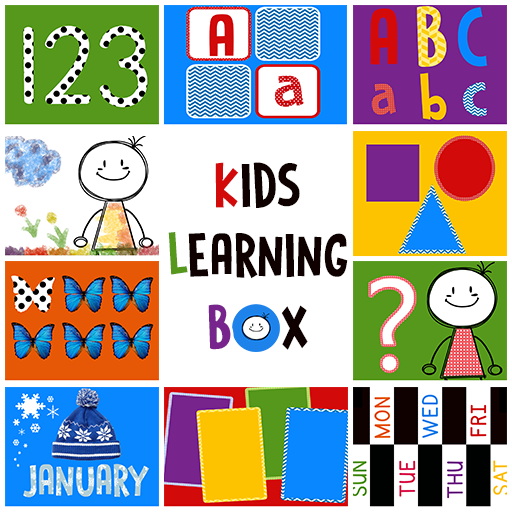このページには広告が含まれます
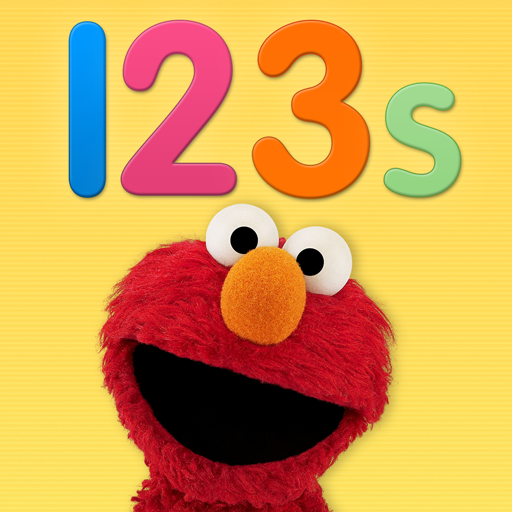
Elmo Loves 123s
Educational | Sesame Workshop
BlueStacksを使ってPCでプレイ - 5憶以上のユーザーが愛用している高機能Androidゲーミングプラットフォーム
Play Elmo Loves 123s on PC
Unlock all of the features for Elmo Loves 123s with 25% off during our Back to School Sale!
This is an app full of games, activities, and videos, which will help teach your child about numbers and counting. Numbers 1, 2 and 3 included. Upgrade to unlock numbers 4 through 20.
Elmo loves exploring numbers! This app has songs and videos about numbers. It has coloring pages and games about numbers. It has all the numbers from 1 to 20! Elmo’s friend Abby is here, too! Come on! Explore numbers with Elmo and Abby!
FEATURES
• Trace your favorite numbers to unlock surprises.
• Slide, swipe, touch and trace to discover sixty classic Sesame Street clips, sixty coloring pages, hide-and-seek, jigsaw puzzles, counting games and more!
• Touch the Abby button to play number games with Abby and her friends.
• 123s tracker for grown-ups to see what your child is learning.
LEARN ABOUT
• Number identification
• Number tracing
• Counting groups of objects
• Addition & Subtraction
• Problem Solving
• Art and creativity
And if you enjoy learning your 123s, you’ll love learning your ABCs! Check out “Elmo Loves ABCs” in the Play Store.
ABOUT US
• Sesame Workshop’s mission is to use the educational power of media to help children everywhere grow smarter, stronger, and kinder. Delivered through a variety of platforms, including television programs, digital experiences, books and community engagement, its research-based programs are tailored to the needs of the communities and countries they serve. Learn more at www.sesameworkshop.org.
• PRIVACY POLICY can be found here:
http://www.sesameworkshop.org/privacypolicy
• Your input is very important to us. If you have any questions, comments or need help, please contact us at: sesameworkshopapps@sesame.org
This is an app full of games, activities, and videos, which will help teach your child about numbers and counting. Numbers 1, 2 and 3 included. Upgrade to unlock numbers 4 through 20.
Elmo loves exploring numbers! This app has songs and videos about numbers. It has coloring pages and games about numbers. It has all the numbers from 1 to 20! Elmo’s friend Abby is here, too! Come on! Explore numbers with Elmo and Abby!
FEATURES
• Trace your favorite numbers to unlock surprises.
• Slide, swipe, touch and trace to discover sixty classic Sesame Street clips, sixty coloring pages, hide-and-seek, jigsaw puzzles, counting games and more!
• Touch the Abby button to play number games with Abby and her friends.
• 123s tracker for grown-ups to see what your child is learning.
LEARN ABOUT
• Number identification
• Number tracing
• Counting groups of objects
• Addition & Subtraction
• Problem Solving
• Art and creativity
And if you enjoy learning your 123s, you’ll love learning your ABCs! Check out “Elmo Loves ABCs” in the Play Store.
ABOUT US
• Sesame Workshop’s mission is to use the educational power of media to help children everywhere grow smarter, stronger, and kinder. Delivered through a variety of platforms, including television programs, digital experiences, books and community engagement, its research-based programs are tailored to the needs of the communities and countries they serve. Learn more at www.sesameworkshop.org.
• PRIVACY POLICY can be found here:
http://www.sesameworkshop.org/privacypolicy
• Your input is very important to us. If you have any questions, comments or need help, please contact us at: sesameworkshopapps@sesame.org
Elmo Loves 123sをPCでプレイ
-
BlueStacksをダウンロードしてPCにインストールします。
-
GoogleにサインインしてGoogle Play ストアにアクセスします。(こちらの操作は後で行っても問題ありません)
-
右上の検索バーにElmo Loves 123sを入力して検索します。
-
クリックして検索結果からElmo Loves 123sをインストールします。
-
Googleサインインを完了してElmo Loves 123sをインストールします。※手順2を飛ばしていた場合
-
ホーム画面にてElmo Loves 123sのアイコンをクリックしてアプリを起動します。