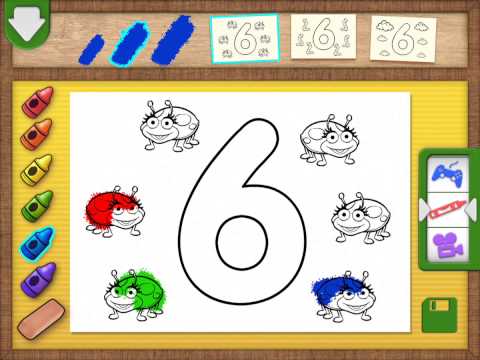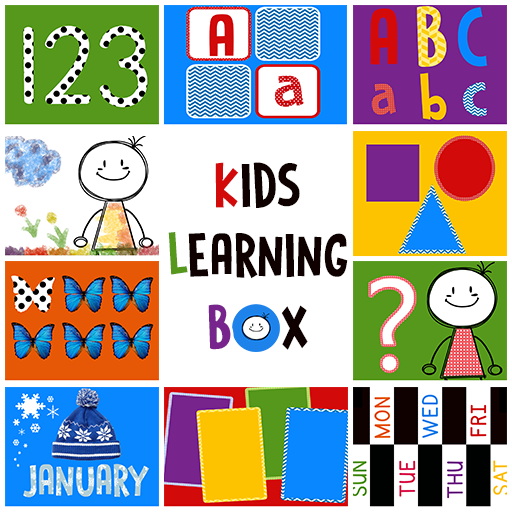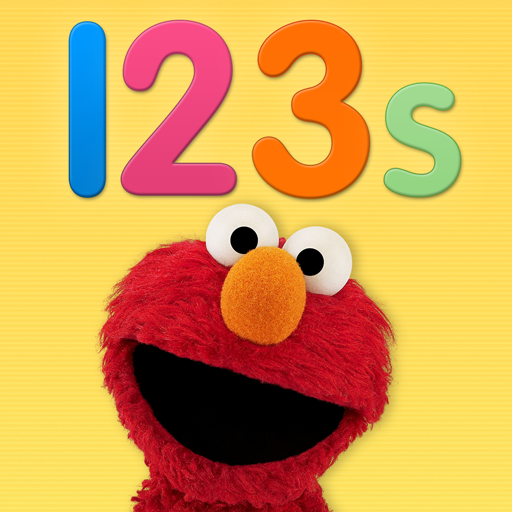
Elmo Loves 123s
Chơi trên PC với BlueStacks - Nền tảng chơi game Android, được hơn 500 triệu game thủ tin tưởng.
Trang đã được sửa đổi vào: 1 tháng 4, 2019
Play Elmo Loves 123s on PC
This is an app full of games, activities, and videos, which will help teach your child about numbers and counting. Numbers 1, 2 and 3 included. Upgrade to unlock numbers 4 through 20.
Elmo loves exploring numbers! This app has songs and videos about numbers. It has coloring pages and games about numbers. It has all the numbers from 1 to 20! Elmo’s friend Abby is here, too! Come on! Explore numbers with Elmo and Abby!
FEATURES
• Trace your favorite numbers to unlock surprises.
• Slide, swipe, touch and trace to discover sixty classic Sesame Street clips, sixty coloring pages, hide-and-seek, jigsaw puzzles, counting games and more!
• Touch the Abby button to play number games with Abby and her friends.
• 123s tracker for grown-ups to see what your child is learning.
LEARN ABOUT
• Number identification
• Number tracing
• Counting groups of objects
• Addition & Subtraction
• Problem Solving
• Art and creativity
And if you enjoy learning your 123s, you’ll love learning your ABCs! Check out “Elmo Loves ABCs” in the Play Store.
ABOUT US
• Sesame Workshop’s mission is to use the educational power of media to help children everywhere grow smarter, stronger, and kinder. Delivered through a variety of platforms, including television programs, digital experiences, books and community engagement, its research-based programs are tailored to the needs of the communities and countries they serve. Learn more at www.sesameworkshop.org.
• PRIVACY POLICY can be found here:
http://www.sesameworkshop.org/privacypolicy
• Your input is very important to us. If you have any questions, comments or need help, please contact us at: sesameworkshopapps@sesame.org
Chơi Elmo Loves 123s trên PC. Rất dễ để bắt đầu
-
Tải và cài đặt BlueStacks trên máy của bạn
-
Hoàn tất đăng nhập vào Google để đến PlayStore, hoặc thực hiện sau
-
Tìm Elmo Loves 123s trên thanh tìm kiếm ở góc phải màn hình
-
Nhấn vào để cài đặt Elmo Loves 123s trong danh sách kết quả tìm kiếm
-
Hoàn tất đăng nhập Google (nếu bạn chưa làm bước 2) để cài đặt Elmo Loves 123s
-
Nhấn vào icon Elmo Loves 123s tại màn hình chính để bắt đầu chơi