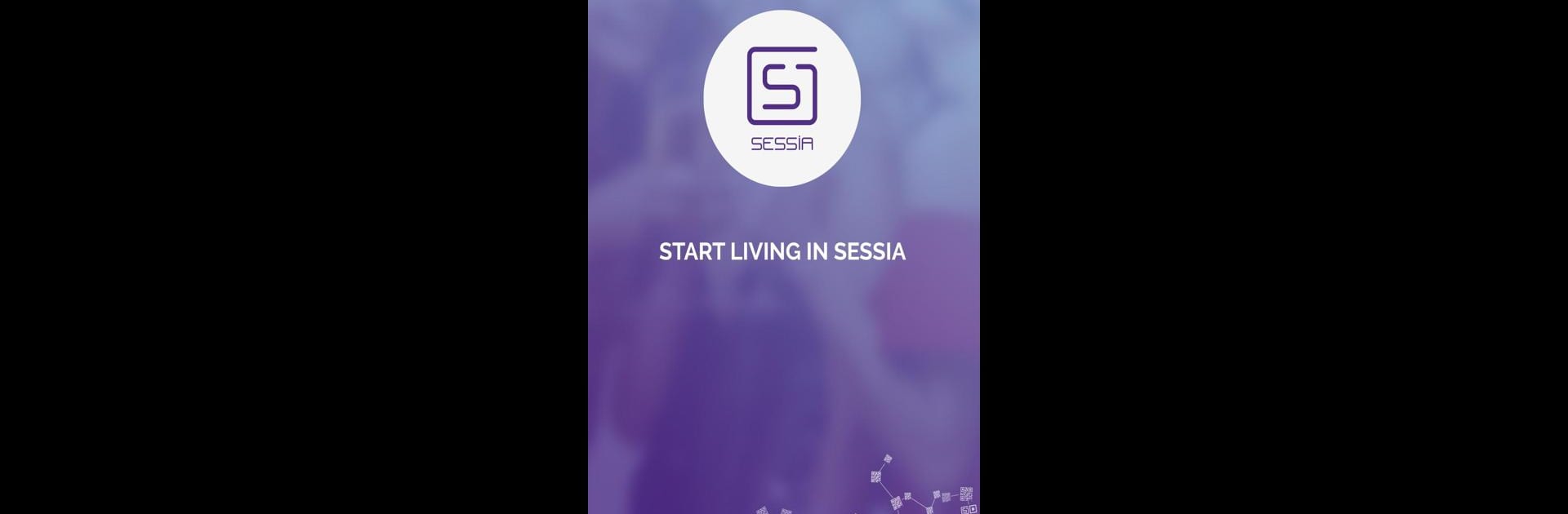
Project-V
500M + oyuncunun güvendiği Android Oyun Platformu, BlueStacks ile PC'de oynayın.
Sayfa Değiştirilme tarihi: Aug 14, 2025
Run Sessia on PC or Mac
Upgrade your experience. Try Sessia, the fantastic Social app from Sessia LLC, from the comfort of your laptop, PC, or Mac, only on BlueStacks.
About the App
Sessia shakes up your usual social feed by mixing in a bit of shopping, clever rewards, and fun ways to connect—all in one place. If you’re tired of endless scrolling with nothing to show for it, this Social app from Sessia LLC brings something different: real perks every time you or your friends make a purchase. Just hanging out, sharing moments, and saving money doesn’t sound too shabby, right?
App Features
-
Smart Social Shopping
Chat with friends or discover new shops—and whenever you buy something, it’s fast and easy with your phone. -
Cashback on Purchases
Every time you pick up goods or services from businesses in Sessia, you get cashback rewards right in the app. It’s a little thank-you for shopping. -
Get Kickbacks from Friends’ Buys
If your pals (or even their friends) buy after seeing your post in the feed, Sessia gives you a percentage as a kickback. You don’t even have to do anything else. -
Feed with Real-Time Updates
Follow what your friends are buying and spot deals, discounts, or special promos as soon as they’re up. -
Instant Loyalty Programs
Use a built-in smart scanner to sign up for companies’ loyalty programs in a couple of taps. Plus, when you invite new folks, you can earn from their future purchases. -
Personal Stats and Analytics
Check how much you’ve earned—or what your subscribers are spending—through simple, clear financial stats. -
Easy Messaging & Calls
Send texts, swap audio messages, or connect with companies directly through Sessia’s chat and phone features. There are even fun stickers to personalize your chats. -
Calendar and Notifications
Stay on top of sales, events, and important reminders thanks to an easy-to-tweak calendar and alert system.
Sessia is ready to use on your phone, but you can also enjoy socializing or multitasking with it on your computer using BlueStacks.
Ready to experience Sessia on a bigger screen, in all its glory? Download BlueStacks now.
Project-V oyununu PC'de oyna. Başlamak çok kolay.
-
BlueStacks'i PC'nize İndirin ve Yükleyin
-
Play Store'a erişmek için Google girişi yapın ya da daha sonraya bırakın.
-
Sağ üst köşeye Project-V yazarak arayın.
-
Project-V uygulamasını arama sonuçlarından indirmek için tıklayın.
-
(iEğer Adım 2'yi atladıysanız) Project-V uygulamasını yüklemek için Google'a giriş yapın.
-
Oynatmaya başlatmak için ekrandaki Project-V ikonuna tıklayın.
