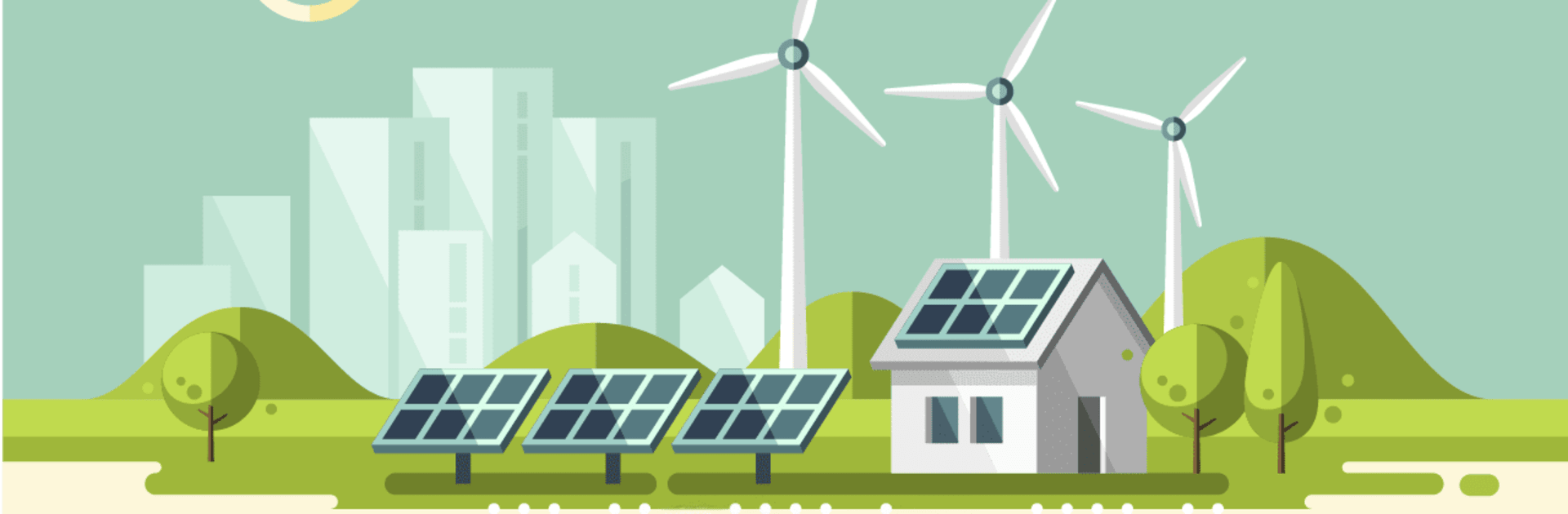

SetupVPN
Spiele auf dem PC mit BlueStacks - der Android-Gaming-Plattform, der über 500 Millionen Spieler vertrauen.
Seite geändert am: 22.12.2023
Run SetupVPN on PC or Mac
SetupVPN is a Tools app developed by SetupVPN LLC. BlueStacks app player is the best platform to play this Android game on your PC or Mac for an immersive gaming experience.
Do you ever encounter websites that are blocked by your school, company or government? If so, SetupVPN is the app for you! With just a single click, you can bypass any blocked website. Plus, it’s completely free and offers unlimited bandwidth.
SetupVPN also offers military-grade encryption to keep your browser activity safe while using public wifi hotspots, company networks or school networks. Your online privacy is highly protected with SetupVPN’s advanced security features.
With over 100 servers around the world, SetupVPN allows you to access any content that may be unavailable in your country, company or school. Just change your location, encrypt your connection and change your IP address to access the content you want.
No technical knowledge is required to use SetupVPN. Simply download the extension, create an account, and you’re done! With SetupVPN, you can change your location to prevent online trackers from gathering your personal information.
Download SetupVPN on PC with BlueStacks and discover the easiest way to secure your internet privacy.
Spiele SetupVPN auf dem PC. Der Einstieg ist einfach.
-
Lade BlueStacks herunter und installiere es auf deinem PC
-
Schließe die Google-Anmeldung ab, um auf den Play Store zuzugreifen, oder mache es später
-
Suche in der Suchleiste oben rechts nach SetupVPN
-
Klicke hier, um SetupVPN aus den Suchergebnissen zu installieren
-
Schließe die Google-Anmeldung ab (wenn du Schritt 2 übersprungen hast), um SetupVPN zu installieren.
-
Klicke auf dem Startbildschirm auf das SetupVPN Symbol, um mit dem Spielen zu beginnen
