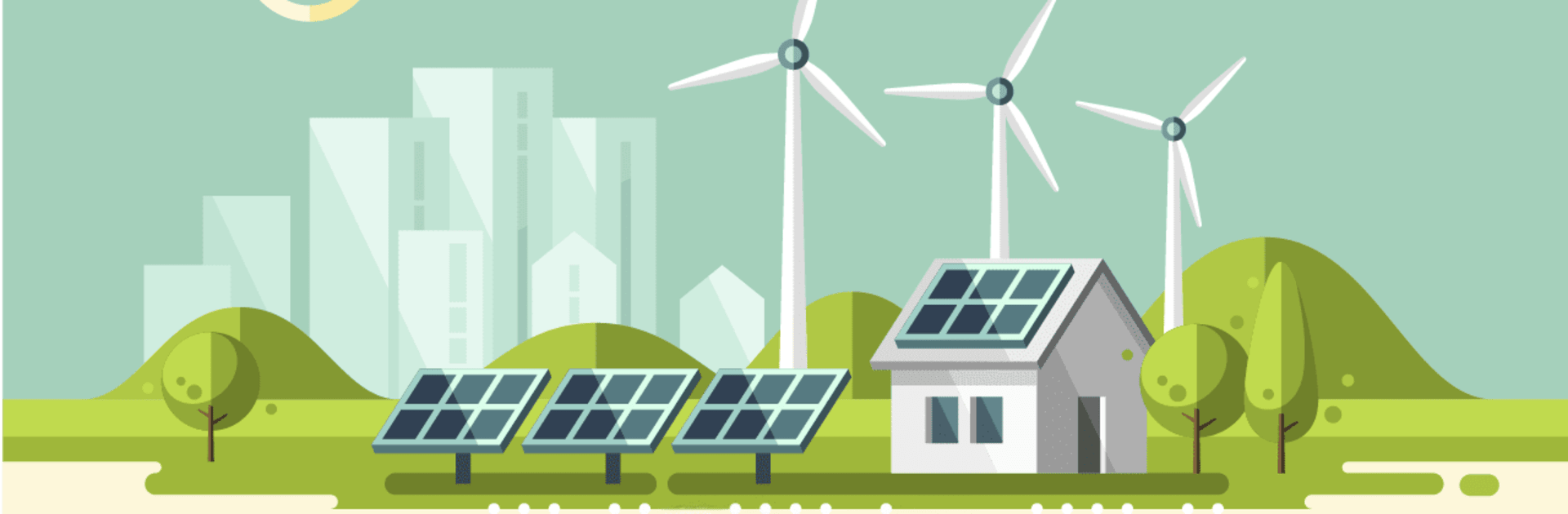

SetupVPN
5억명 이상의 게이머가 신뢰하는 안드로이드 게임 플랫폼 BlueStacks으로 PC에서 플레이하세요.
Run SetupVPN on PC or Mac
SetupVPN is a Tools app developed by SetupVPN LLC. BlueStacks app player is the best platform to play this Android game on your PC or Mac for an immersive gaming experience.
Do you ever encounter websites that are blocked by your school, company or government? If so, SetupVPN is the app for you! With just a single click, you can bypass any blocked website. Plus, it’s completely free and offers unlimited bandwidth.
SetupVPN also offers military-grade encryption to keep your browser activity safe while using public wifi hotspots, company networks or school networks. Your online privacy is highly protected with SetupVPN’s advanced security features.
With over 100 servers around the world, SetupVPN allows you to access any content that may be unavailable in your country, company or school. Just change your location, encrypt your connection and change your IP address to access the content you want.
No technical knowledge is required to use SetupVPN. Simply download the extension, create an account, and you’re done! With SetupVPN, you can change your location to prevent online trackers from gathering your personal information.
Download SetupVPN on PC with BlueStacks and discover the easiest way to secure your internet privacy.
PC에서 SetupVPN 플레이해보세요.
-
BlueStacks 다운로드하고 설치
-
Google Play 스토어에 로그인 하기(나중에 진행가능)
-
오른쪽 상단 코너에 SetupVPN 검색
-
검색 결과 중 SetupVPN 선택하여 설치
-
구글 로그인 진행(만약 2단계를 지나갔을 경우) 후 SetupVPN 설치
-
메인 홈화면에서 SetupVPN 선택하여 실행



