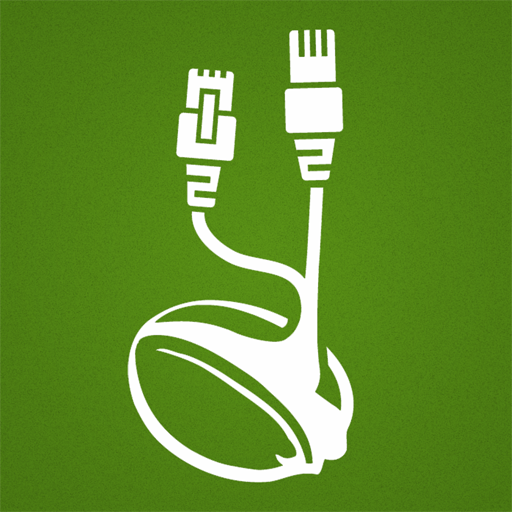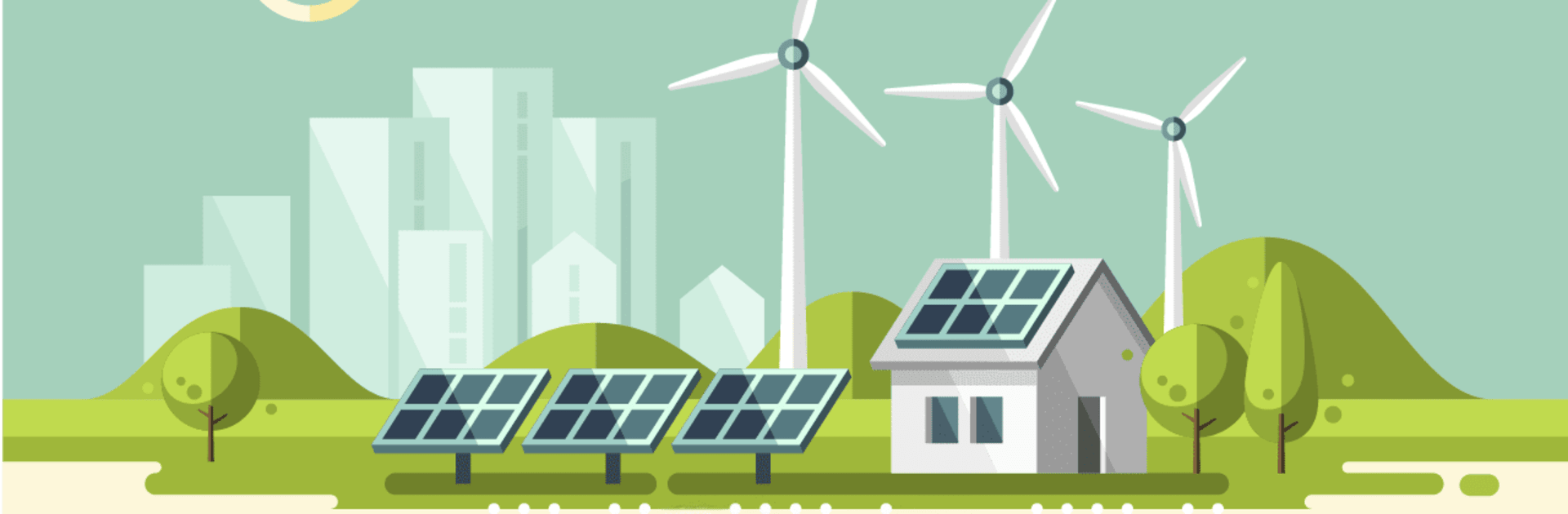

SetupVPN
在電腦上使用BlueStacks –受到5億以上的遊戲玩家所信任的Android遊戲平台。
Run SetupVPN on PC or Mac
SetupVPN is a Tools app developed by SetupVPN LLC. BlueStacks app player is the best platform to play this Android game on your PC or Mac for an immersive gaming experience.
Do you ever encounter websites that are blocked by your school, company or government? If so, SetupVPN is the app for you! With just a single click, you can bypass any blocked website. Plus, it’s completely free and offers unlimited bandwidth.
SetupVPN also offers military-grade encryption to keep your browser activity safe while using public wifi hotspots, company networks or school networks. Your online privacy is highly protected with SetupVPN’s advanced security features.
With over 100 servers around the world, SetupVPN allows you to access any content that may be unavailable in your country, company or school. Just change your location, encrypt your connection and change your IP address to access the content you want.
No technical knowledge is required to use SetupVPN. Simply download the extension, create an account, and you’re done! With SetupVPN, you can change your location to prevent online trackers from gathering your personal information.
Download SetupVPN on PC with BlueStacks and discover the easiest way to secure your internet privacy.
在電腦上遊玩SetupVPN . 輕易上手.
-
在您的電腦上下載並安裝BlueStacks
-
完成Google登入後即可訪問Play商店,或等你需要訪問Play商店十再登入
-
在右上角的搜索欄中尋找 SetupVPN
-
點擊以從搜索結果中安裝 SetupVPN
-
完成Google登入(如果您跳過了步驟2),以安裝 SetupVPN
-
在首頁畫面中點擊 SetupVPN 圖標來啟動遊戲