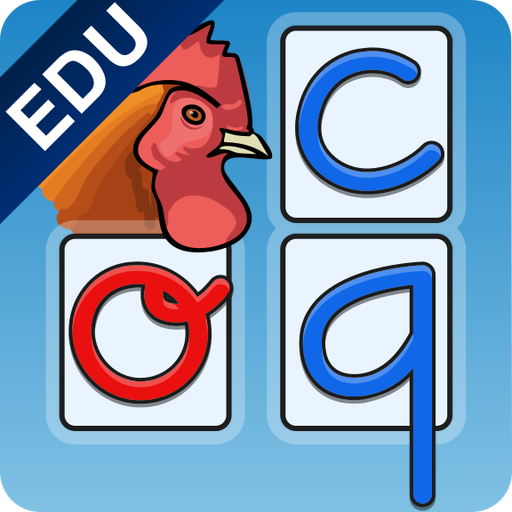Le Bonheur de Lire
Jogue no PC com BlueStacks - A Plataforma de Jogos Android, confiada por mais de 500 milhões de jogadores.
Página modificada em: 11 de junho de 2020
Play Le Bonheur de Lire on PC
Le bonheur de lire offers a fun and compelling gameplay. Children explore a charming village where cute animals invite them to learn how to read French words. A visit to the store allows children to select the next word to play with. Exercises are chosen by artificial intelligence and adapted to the child’s specific needs. If the child wishes to learn specific words, they can be added in and recorded!
GAMEPLAY DESCRIPTION
WORDS I KNOW
This essential game features 3 different levels to help the child visualize and memorize new words.
THE SOUND OF LETTERS
The kangaroo invites the player to correctly identify the sound of the first letter of a word. With letter/sound associations, the child is able to start comparing words: “’maman’, is like ‘marelle’ "
SINGING LETTERS
A bird sings different vowels (a, e, i, o, u, é). First, the child drags a vowel to complete a list of words on the screen. This helps develop their understanding that a vowel always sounds the same no matter which word they’re in. After completing this task, the child touches pictures to hear words and drags the ones containing the correct vowel onto the wires.
THE COLLECTIONS
It’s time for the squirrel to play. There are three levels in this game in which children make letter/ sound associations. They play with sounds like "ou", "ette", and "an”.
WORD PUZZLES
Meet with the beaver at the sawmill and learn how cut words into syllables. Reassemble the pieces to restore the original words. The final puzzle requires the child to reassemble 2 words by choosing the correct syllables.
MATCHING LETTERS
The caterpillar and the butterfly ask players to test their knowledge by assembling vowels and consonants to form syllables. The audio instructions in this game help facilitate the process. This is the famous B+A = BA rule.
TRACING LETTERS
Reading and writing are intimately linked. Learning to trace letters helps children memorize and use them as they learn to read.
MY FIRST SENTENCES
Read and illustrate simple sentences in this game!
FEATURES
> 8 unique, multi-level games targeting specific reading skills
> Multi-user interface
> Pedagogical content developed with a renowned expert in early reading, Françoise Boulanger, and put to life by our team of teachers, video game designers, and developers.
> Personalized and customizable play
> Real time dashboard to track progress
> Bright, colourful, and encouraging characters
> Clear, concise instructions
> Secure gaming environment: No ads, no external links, no in-app purchases, no social media access, no personal information request.
NEW! Subscribe to Joy of reading and get access to Montessori preschool, the best learning app for children from 3 to 7 years old. Montessori Preschool covers phonics, reading, writing, numbers, colors, shapes, nursery rhymes, coloring and even coding! It was designed by certified Montessori teachers, making it the #1 Montessori app worldwide.
Pay 1 subscription get 2 amazing learning apps:
- Le Bonheur de Lire
- Montessori Preschool
Download Le Bonheur de Lire now, get access to both apps and after the 7-day free trial your subscription will cost just $6.99 per month or $9.99 for 3 months.
ABOUT US
Edoki Academy’s mission is to provide children with enjoyable early-learning activities using the latest technologies. Our team members, many of whom are young parents or teachers, strive to produce tools that motivate and inspire children to learn, play, and progress.
PRIVACY
We take your child’s privacy very seriously, for this reason, we are proud to offer a product that is certified COPPA compliant by PRIVO.
CONNECT WITH US!
If you have any support requests, comments, or questions do not hesitate to contact us at support@edokiacademy.com or visit the Edoki Academy Online Community at edokiacademy.com. We’d love to hear from you!
Jogue Le Bonheur de Lire no PC. É fácil começar.
-
Baixe e instale o BlueStacks no seu PC
-
Conclua o login do Google para acessar a Play Store ou faça isso mais tarde
-
Procure por Le Bonheur de Lire na barra de pesquisa no canto superior direito
-
Clique para instalar Le Bonheur de Lire a partir dos resultados da pesquisa
-
Conclua o login do Google (caso você pulou a etapa 2) para instalar o Le Bonheur de Lire
-
Clique no ícone do Le Bonheur de Lire na tela inicial para começar a jogar