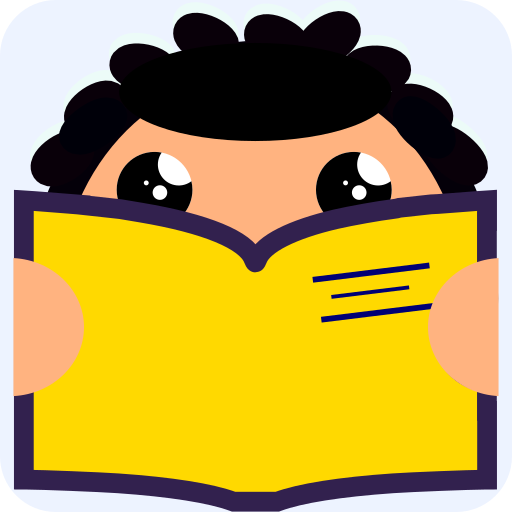Easy Music para niños
Juega en PC con BlueStacks: la plataforma de juegos Android, en la que confían más de 500 millones de jugadores.
Página modificada el: 5 de febrero de 2016
Play Easy Music for kids on PC
Before children learn the alphabet, they already know how to speak. To be effective, music instruction must follow the same natural progression. Kids should first learn to listen in order to learn how to play!
With Easy Music’s intuitive, non-theory approach, your child will have fun exploring an evocative world while mastering skills fundamental to both performance and enjoyment of music.
Easy Music has been reviewed by Evan Fein, Ear Training Professor.
FEATURES
● 4 enchanting worlds to recognize notes, pitch, rhythm, and melody
● 2 unique learning paths: Practice Mode or Compose Mode
● A fun rainbow piano to play familiar tunes
● Reviewed and approved by Ear Training Professor and Musician, Evan Fein
● Concept by musician and educator, Michael Emenau
● Up to 40 kids’ profiles from the same grown-ups account
● No Ads, No In App Purchases
Also, children will be able to impress friends and family members by playing a few songs by ear on our rainbow piano! For these reasons, the app is the perfect way to ignite a curiosity about learning music and be prepared to play a new instrument.
Ignite the music within!
Recommended Ages 3+
ABOUT US
Edoki Academy’s mission is to provide children with enjoyable early-learning activities using the latest technologies. Our team members, many of whom are young parents or teachers, strive to produce tools that motivate and inspire children to learn, play, and progress.
PRIVACY
We take your child’s privacy very seriously, for this reason, we are proud to offer a product that is certified COPPA compliant by PRIVO.
CONNECT WITH US!
If you have any support requests, comments, or questions do not hesitate to contact us at support@edokiacademy.com or visit the Edoki Academy Online Community at edokiacademy.com. We’d love to hear from you!
Juega Easy Music para niños en la PC. Es fácil comenzar.
-
Descargue e instale BlueStacks en su PC
-
Complete el inicio de sesión de Google para acceder a Play Store, o hágalo más tarde
-
Busque Easy Music para niños en la barra de búsqueda en la esquina superior derecha
-
Haga clic para instalar Easy Music para niños desde los resultados de búsqueda
-
Complete el inicio de sesión de Google (si omitió el paso 2) para instalar Easy Music para niños
-
Haz clic en el ícono Easy Music para niños en la pantalla de inicio para comenzar a jugar