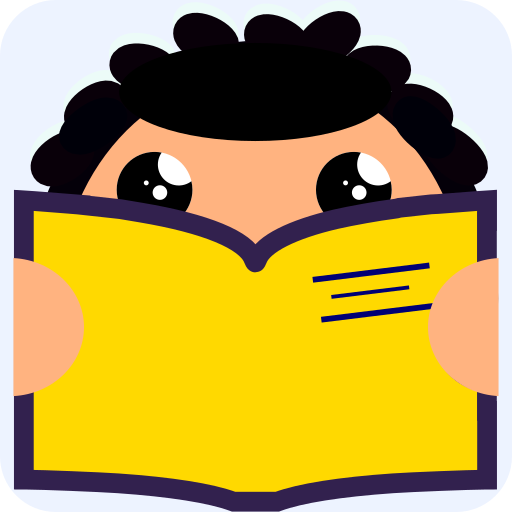このページには広告が含まれます

Easy Music - お子さまの音感を培ってあげましょう
Educational | EDOKI ACADEMY
BlueStacksを使ってPCでプレイ - 5憶以上のユーザーが愛用している高機能Androidゲーミングプラットフォーム
Play Easy Music for kids on PC
Easy Music is the perfect initiation into the world of music, no theory required! It is a beautifully animated app to introduce kids aged 3+ to musicality. Children learn to recognize notes, pitch, rhythm, and melody in a nature-inspired game environment. An interactive sand castle serves as a musical playground where curious kids can experiment with various instruments, genres of music and objects freely to compose their first music piece.
Before children learn the alphabet, they already know how to speak. To be effective, music instruction must follow the same natural progression. Kids should first learn to listen in order to learn how to play!
With Easy Music’s intuitive, non-theory approach, your child will have fun exploring an evocative world while mastering skills fundamental to both performance and enjoyment of music.
Easy Music has been reviewed by Evan Fein, Ear Training Professor.
FEATURES
● 4 enchanting worlds to recognize notes, pitch, rhythm, and melody
● 2 unique learning paths: Practice Mode or Compose Mode
● A fun rainbow piano to play familiar tunes
● Reviewed and approved by Ear Training Professor and Musician, Evan Fein
● Concept by musician and educator, Michael Emenau
● Up to 40 kids’ profiles from the same grown-ups account
● No Ads, No In App Purchases
Also, children will be able to impress friends and family members by playing a few songs by ear on our rainbow piano! For these reasons, the app is the perfect way to ignite a curiosity about learning music and be prepared to play a new instrument.
Ignite the music within!
Recommended Ages 3+
ABOUT US
Edoki Academy’s mission is to provide children with enjoyable early-learning activities using the latest technologies. Our team members, many of whom are young parents or teachers, strive to produce tools that motivate and inspire children to learn, play, and progress.
PRIVACY
We take your child’s privacy very seriously, for this reason, we are proud to offer a product that is certified COPPA compliant by PRIVO.
CONNECT WITH US!
If you have any support requests, comments, or questions do not hesitate to contact us at support@edokiacademy.com or visit the Edoki Academy Online Community at edokiacademy.com. We’d love to hear from you!
Before children learn the alphabet, they already know how to speak. To be effective, music instruction must follow the same natural progression. Kids should first learn to listen in order to learn how to play!
With Easy Music’s intuitive, non-theory approach, your child will have fun exploring an evocative world while mastering skills fundamental to both performance and enjoyment of music.
Easy Music has been reviewed by Evan Fein, Ear Training Professor.
FEATURES
● 4 enchanting worlds to recognize notes, pitch, rhythm, and melody
● 2 unique learning paths: Practice Mode or Compose Mode
● A fun rainbow piano to play familiar tunes
● Reviewed and approved by Ear Training Professor and Musician, Evan Fein
● Concept by musician and educator, Michael Emenau
● Up to 40 kids’ profiles from the same grown-ups account
● No Ads, No In App Purchases
Also, children will be able to impress friends and family members by playing a few songs by ear on our rainbow piano! For these reasons, the app is the perfect way to ignite a curiosity about learning music and be prepared to play a new instrument.
Ignite the music within!
Recommended Ages 3+
ABOUT US
Edoki Academy’s mission is to provide children with enjoyable early-learning activities using the latest technologies. Our team members, many of whom are young parents or teachers, strive to produce tools that motivate and inspire children to learn, play, and progress.
PRIVACY
We take your child’s privacy very seriously, for this reason, we are proud to offer a product that is certified COPPA compliant by PRIVO.
CONNECT WITH US!
If you have any support requests, comments, or questions do not hesitate to contact us at support@edokiacademy.com or visit the Edoki Academy Online Community at edokiacademy.com. We’d love to hear from you!
Easy Music - お子さまの音感を培ってあげましょうをPCでプレイ
-
BlueStacksをダウンロードしてPCにインストールします。
-
GoogleにサインインしてGoogle Play ストアにアクセスします。(こちらの操作は後で行っても問題ありません)
-
右上の検索バーにEasy Music - お子さまの音感を培ってあげましょうを入力して検索します。
-
クリックして検索結果からEasy Music - お子さまの音感を培ってあげましょうをインストールします。
-
Googleサインインを完了してEasy Music - お子さまの音感を培ってあげましょうをインストールします。※手順2を飛ばしていた場合
-
ホーム画面にてEasy Music - お子さまの音感を培ってあげましょうのアイコンをクリックしてアプリを起動します。