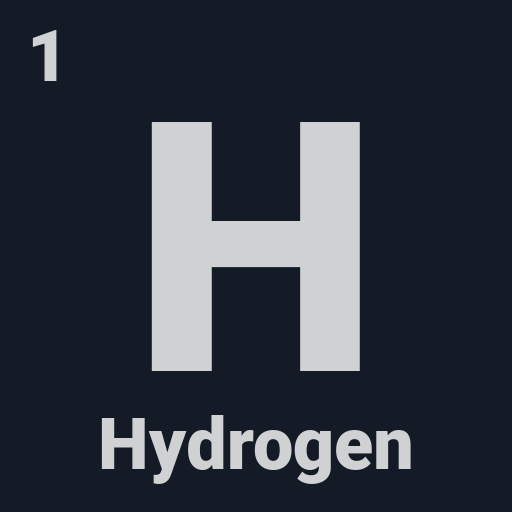このページには広告が含まれます

Periodic table Tamode Pro
Educational | AppsSolutions
BlueStacksを使ってPCでプレイ - 5憶以上のユーザーが愛用している高機能Androidゲーミングプラットフォーム
Play Periodic table Tamode Pro on PC
Study, play and learn with TAMODE, an interactive periodic table with a simple and easy to use design and ideal for your chemistry course.
Characteristics
1) 118 elements
2) Color classification of the elements in the periodic table according to their type, orbitals, state and electronegativity.
3) Basic properties, atomic, electromagnetic, thermodynamic, materials, reactivity, nuclear and predominance of each element.
4) Learn by playing the chemical elements at the easy, medium and difficult level.
5) Search Engine
Characteristics
1) 118 elements
2) Color classification of the elements in the periodic table according to their type, orbitals, state and electronegativity.
3) Basic properties, atomic, electromagnetic, thermodynamic, materials, reactivity, nuclear and predominance of each element.
4) Learn by playing the chemical elements at the easy, medium and difficult level.
5) Search Engine
Periodic table Tamode ProをPCでプレイ
-
BlueStacksをダウンロードしてPCにインストールします。
-
GoogleにサインインしてGoogle Play ストアにアクセスします。(こちらの操作は後で行っても問題ありません)
-
右上の検索バーにPeriodic table Tamode Proを入力して検索します。
-
クリックして検索結果からPeriodic table Tamode Proをインストールします。
-
Googleサインインを完了してPeriodic table Tamode Proをインストールします。※手順2を飛ばしていた場合
-
ホーム画面にてPeriodic table Tamode Proのアイコンをクリックしてアプリを起動します。