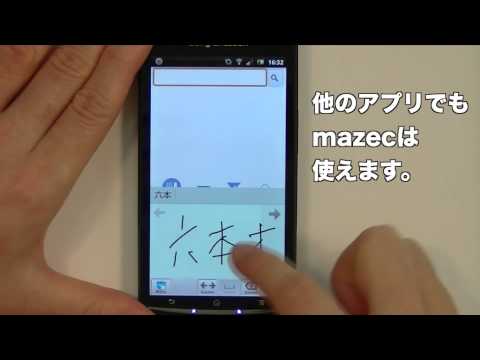このページには広告が含まれます
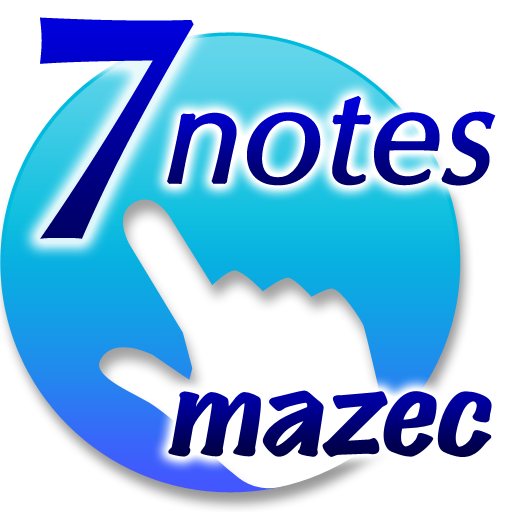
7notes with mazec (手書き日本語入力)
仕事効率化 | MetaMoJi Corp.
BlueStacksを使ってPCでプレイ - 5憶以上のユーザーが愛用している高機能Androidゲーミングプラットフォーム
Play 7notes with mazec (Japanese) on PC
### Regarding Android OS 9.0, it is reported that some features are not available. To continue to use this app, we recommend that you do not upgrade to Android 9.0 or later.
================================
<<< THIS APPLICATION IS JAPANESE ONLY >>>
================================
Amazing handwriting recognition to your smartphone. "7notes with mazec" provides handwriting input system and handwriting note-taking app that can be used in a variety of applications!
A popular note-taking app "7notes" in the iOS version has been well received for the speed and accuracy of handwriting recognition.
The Android version of "7notes" is now available as a handwriting input app for the Android OS.
The app can be used for a variety of applications such as e-mail, Twitter, and Evernote.
The latest version supports backup and restore of notes and dictionaries.
■ ■ 7 features of "7notes with mazec" ■ ■
(1) Amazing speed and accuracy of conversion
7notes can convert your handwriting to text with speed and accuracy that you have never experienced.
This feature will make you free from annoying small keyboard or flick input to provide a comfortable input environment.
(2) Conversion of mixed Kanjis and Hiraganas
Writing Hiraganas can be recognized as complicated Kanjis.
For example, writing "Kaigi" ("kai" in Kanji and "gi" in Hiragana) can be converted to "meeting".
The feature will guide you to a stress-free input environment.
(3) Cross application handwriting recognition available
The handwriting recognition can be used within other Android applications such as e-mail, Twitter, blogging apps, thanks to the mazec technology (available as a Japanese IME).
(4) Convert handwritten notes to digital text on-demand
Your handwritten letters can be converted to digital text later.
This feature is very effective when you take a note at a meeting.
(5) Seamless editing for handwriting and digital text
In 7notes, you can enter both handwritten letters and font text seamlessly.
(6) Connect to other applications
You can easily export notes to e-mail, Twitter, and other applications such as Evernote.
The Evernote Enhancement add-on (paid) will allow you to load and store a note in Evernote.
(7) Mushrooms
The app also supports mushrooms which are familiar in Android.
You can use a variety of mushroom apps such as pictograms, symbols, and e-mail addresses.
■ ■ How to Use ■ ■
Install "7notes with mazec" and start the app.
Then set up "mazec Conversion" following instructions on the screen.
The following online manual is available:
http://product.metamoji.com/android_top/support/
■ ■ Operating Conditions ■ ■
Conform your device model and installation conditions for "7notes with mazec".
http://product.metamoji.com/android_top/operating/
■ ■ License Agreement ■ ■
Read carefully the "License Agreement" before you purchase.
http://product.metamoji.com/android_top/licensing_product/
*If you download the app, you will be deemed to have accepted the terms of the License Agreement.
================================
<<< THIS APPLICATION IS JAPANESE ONLY >>>
================================
Amazing handwriting recognition to your smartphone. "7notes with mazec" provides handwriting input system and handwriting note-taking app that can be used in a variety of applications!
A popular note-taking app "7notes" in the iOS version has been well received for the speed and accuracy of handwriting recognition.
The Android version of "7notes" is now available as a handwriting input app for the Android OS.
The app can be used for a variety of applications such as e-mail, Twitter, and Evernote.
The latest version supports backup and restore of notes and dictionaries.
■ ■ 7 features of "7notes with mazec" ■ ■
(1) Amazing speed and accuracy of conversion
7notes can convert your handwriting to text with speed and accuracy that you have never experienced.
This feature will make you free from annoying small keyboard or flick input to provide a comfortable input environment.
(2) Conversion of mixed Kanjis and Hiraganas
Writing Hiraganas can be recognized as complicated Kanjis.
For example, writing "Kaigi" ("kai" in Kanji and "gi" in Hiragana) can be converted to "meeting".
The feature will guide you to a stress-free input environment.
(3) Cross application handwriting recognition available
The handwriting recognition can be used within other Android applications such as e-mail, Twitter, blogging apps, thanks to the mazec technology (available as a Japanese IME).
(4) Convert handwritten notes to digital text on-demand
Your handwritten letters can be converted to digital text later.
This feature is very effective when you take a note at a meeting.
(5) Seamless editing for handwriting and digital text
In 7notes, you can enter both handwritten letters and font text seamlessly.
(6) Connect to other applications
You can easily export notes to e-mail, Twitter, and other applications such as Evernote.
The Evernote Enhancement add-on (paid) will allow you to load and store a note in Evernote.
(7) Mushrooms
The app also supports mushrooms which are familiar in Android.
You can use a variety of mushroom apps such as pictograms, symbols, and e-mail addresses.
■ ■ How to Use ■ ■
Install "7notes with mazec" and start the app.
Then set up "mazec Conversion" following instructions on the screen.
The following online manual is available:
http://product.metamoji.com/android_top/support/
■ ■ Operating Conditions ■ ■
Conform your device model and installation conditions for "7notes with mazec".
http://product.metamoji.com/android_top/operating/
■ ■ License Agreement ■ ■
Read carefully the "License Agreement" before you purchase.
http://product.metamoji.com/android_top/licensing_product/
*If you download the app, you will be deemed to have accepted the terms of the License Agreement.
7notes with mazec (手書き日本語入力)をPCでプレイ
-
BlueStacksをダウンロードしてPCにインストールします。
-
GoogleにサインインしてGoogle Play ストアにアクセスします。(こちらの操作は後で行っても問題ありません)
-
右上の検索バーに7notes with mazec (手書き日本語入力)を入力して検索します。
-
クリックして検索結果から7notes with mazec (手書き日本語入力)をインストールします。
-
Googleサインインを完了して7notes with mazec (手書き日本語入力)をインストールします。※手順2を飛ばしていた場合
-
ホーム画面にて7notes with mazec (手書き日本語入力)のアイコンをクリックしてアプリを起動します。