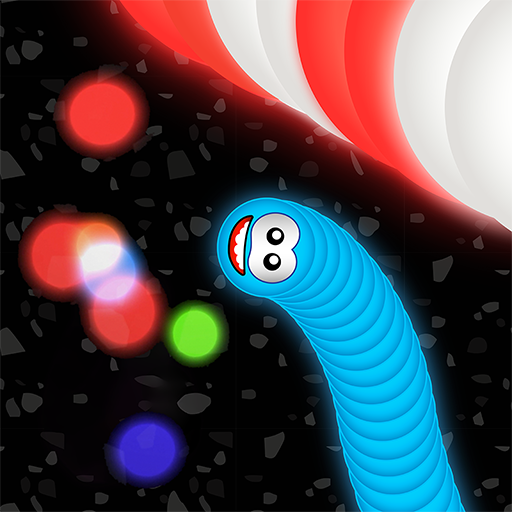Wedding Planner
เล่นบน PC ผ่าน BlueStacks - Android Gaming Platform ที่ได้รับความไว้วางใจจากเกมเมอร์ 500 ล้านคนทั่วโลก
Page Modified on: 4 เมษายน 2562
Play Wedding Planner on PC
And it's so much more than just a checklist. Here are some of Wedding Planner's amazingly helpful features:
• Sync & Backup: Invite your partner to participate or simply back up your data for peace of mind.
• Categories: If you ever feel lost, you can find any checklist item by category from Accessories to Stationery.
• Photos: Keep your favorite photos of you and your loved one right on the home screen to remind yourself of what this is all about every time you open the app.
• Music: Add your special song and listen while you get things done.
• Budget: Set a budget and get an estimate of how much to spend on each expense.
• Journal: Keep a wedding journal for all the days leading up to the wedding - these are memories worth saving.
• Day-of: Plan the timeline of events on your wedding day and easily share it with vendors, friends, and family.
• Contacts: Put all your important wedding contacts in one place and organize them by category.
• And more!
เล่น Wedding Planner บน PC ได้ง่ายกว่า
-
ดาวน์โหลดและติดตั้ง BlueStacks บน PC ของคุณ
-
ลงชื่อเข้าใช้แอคเคาท์ Google เพื่อเข้าสู่ Play Store หรือทำในภายหลัง
-
ค้นหา Wedding Planner ในช่องค้นหาด้านขวาบนของโปรแกรม
-
คลิกเพื่อติดตั้ง Wedding Planner จากผลการค้นหา
-
ลงชื่อเข้าใช้บัญชี Google Account (หากยังไม่ได้ทำในขั้นที่ 2) เพื่อติดตั้ง Wedding Planner
-
คลิกที่ไอคอน Wedding Planner ในหน้าจอเพื่อเริ่มเล่น