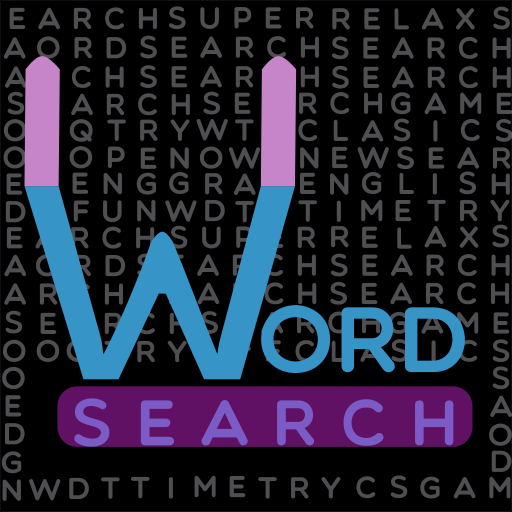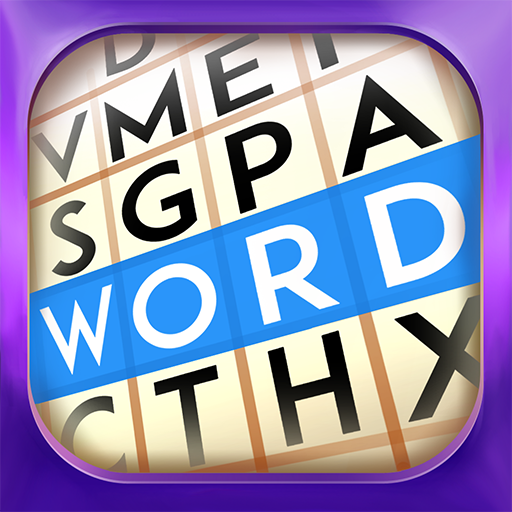Word search game
Jouez sur PC avec BlueStacks - la plate-forme de jeu Android, approuvée par + 500M de joueurs.
Page Modifiée le: 8 octobre 2019
Play Word search game on PC
Word search game is a good way to spend your free time smartly. You will have fun while guessing the words and trying to get the highest score. But be careful! This is not an ordinary boring cross-the-word-game in which you see a word and simply find it inside the field. No. Our word puzzle is much more difficult and smarter. You will have to use your brain, logic and knowledge to pass all levels.
We created this word puzzle both for native speakers and English language learners. There are 1700 hidden words and such a word puzzle is a great opportunity to expand your vocabulary. In case you do not know a word, just tap on it and get the translation and meaning. Simple technologies which help you learn.
There are many tasks that make a simple gameplay more interesting and catching. You never know what kind of words you will need to find in the next square with letters.
And one of the most important things. Our vocabulary game is absolutely free and doesn't include in-app purchases. We still believe that education can be free.
**GAMEPLAY**
The Find a word game offers you to search words which are hidden inside squares with letters. You do not see the words that you need to find but the game gives you different tasks. For example: find all words on the topic “Television”. Or find out only certain parts of speech: verbs, adjectives, nouns, adverbs, etc. Or even synonyms, antonyms and homonyms. Also, there are mixed squares which means you are to find as many words as you can.
Hidden words are taken from different spheres of our every day life. That makes this vocabulary game extremely useful for learners of English. Play, have fun and study — this is the best way to learn the language, isn't it?
The size of the squares increases as you move further in this word search game. If the first level has 3x3 squares, then the last one is 10x10. It means that the number of hidden words gets bigger. So, at first you need to find not more than 6 words, but at the last stage it is more than 20.
There is a number of different hints to help you pass the stage if you get into trouble. You may open one word in the list or all of them. Be careful: you will get less scores if you use hints. But we believe you will solve all word puzzles with the use of your brain and skills.
This word game gives opportunity to contest with gamers all over the world. Due to the worldwide rating, you will always know who does it better than you. You will definitely want to beat them.
**WHAT'S INSIDE**
-- 1700 hidden words
-- 100 word puzzles
-- worldwide score rating
-- online word translator
-- beautiful and bright design
Jouez à Word search game sur PC. C'est facile de commencer.
-
Téléchargez et installez BlueStacks sur votre PC
-
Connectez-vous à Google pour accéder au Play Store ou faites-le plus tard
-
Recherchez Word search game dans la barre de recherche dans le coin supérieur droit
-
Cliquez pour installer Word search game à partir des résultats de la recherche
-
Connectez-vous à Google (si vous avez ignoré l'étape 2) pour installer Word search game
-
Cliquez sur l'icône Word search game sur l'écran d'accueil pour commencer à jouer