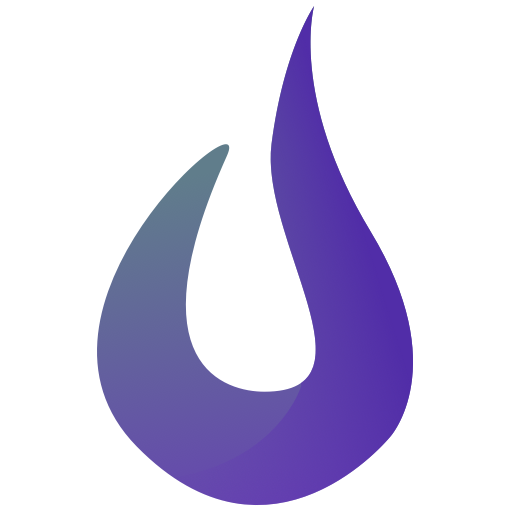Tabla de 7 Minutos
Juega en PC con BlueStacks: la plataforma de juegos Android, en la que confían más de 500 millones de jugadores.
Página modificada el: 23 de febrero de 2015
Play 7 Minute Workout Challenge on PC
Published in the leading research journal ACSM, and then popularized by the NYT, the "7 Minute Workout" is simple but effective.
Researchers have selected 12 exercises that are performed for 30 seconds with 10 second rest intervals. This high-intensity training with little rest results in higher daily metabolism and is the equivalent of working out for over an hour - for only slightly longer than 7 minutes.
The best part? The exercises are simple to perform, do not require any equipment, and therefore, can be done anywhere! NO MORE EXCUSES.
This app takes this research-proven workout and guides you through the process. Further, it tracks your results, and makes it fun by allowing you to unlock rewards as you continue working out.
App features include:
- stunning design
- both male and female trainers that guide you by video, audio, image and text
- all content is INCLUDED (no additional charges, and no need for internet connectivity)
- track your weight with our weight tracker
- track your activity with our activity calendar
- workout and unlock various achievements
We are dedicated fitness professionals and app developers. We strive to make the highest quality products - if you have any suggestions, feel free to contact us. Our apps are regularly updated at no charge.
Juega Tabla de 7 Minutos en la PC. Es fácil comenzar.
-
Descargue e instale BlueStacks en su PC
-
Complete el inicio de sesión de Google para acceder a Play Store, o hágalo más tarde
-
Busque Tabla de 7 Minutos en la barra de búsqueda en la esquina superior derecha
-
Haga clic para instalar Tabla de 7 Minutos desde los resultados de búsqueda
-
Complete el inicio de sesión de Google (si omitió el paso 2) para instalar Tabla de 7 Minutos
-
Haz clic en el ícono Tabla de 7 Minutos en la pantalla de inicio para comenzar a jugar