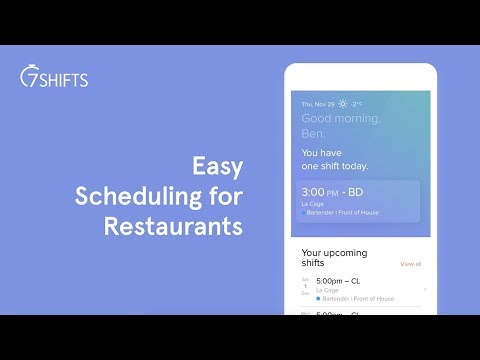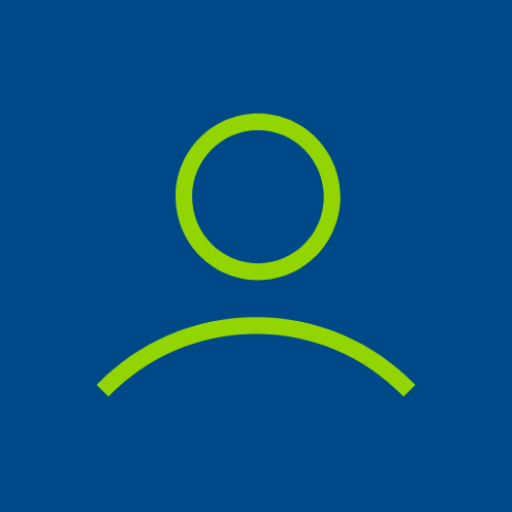7shifts: Employee Scheduling
Spiele auf dem PC mit BlueStacks - der Android-Gaming-Plattform, der über 500 Millionen Spieler vertrauen.
Seite geändert am: 13. Januar 2020
Play 7shifts: Employee Scheduling on PC
Get your free trial at www.7shifts.com and you’ll be scheduling your employees with ease in minutes.
Features for managers:
Manage the schedule with time-off and availability automatically added
Shifts are automatically emailed, texted, or pushed to staff
Approve or deny shift trades
Approve or deny time-off requests
Track staff availability
Track staff engagement like lates and no-shows
Chat with staff or create team-wide Announcements
Get overtime alerts if staff are at risk of going into overtime
Track real-time sales and labor to make smart decisions to reduce labor cost
Features for employees:
View all of your shifts
See who you are working with for upcoming shifts
View hours and estimated earnings
Request shift trades
Request time off
Submit your availability
Chat with GIFs, pics, or emojis with your co-workers
The 7shifts team is focused on making employee scheduling easier for managers in the restaurant industry, and make employees happier in the workplace. See how easy life is with 7shifts.
Spiele 7shifts: Employee Scheduling auf dem PC. Der Einstieg ist einfach.
-
Lade BlueStacks herunter und installiere es auf deinem PC
-
Schließe die Google-Anmeldung ab, um auf den Play Store zuzugreifen, oder mache es später
-
Suche in der Suchleiste oben rechts nach 7shifts: Employee Scheduling
-
Klicke hier, um 7shifts: Employee Scheduling aus den Suchergebnissen zu installieren
-
Schließe die Google-Anmeldung ab (wenn du Schritt 2 übersprungen hast), um 7shifts: Employee Scheduling zu installieren.
-
Klicke auf dem Startbildschirm auf das 7shifts: Employee Scheduling Symbol, um mit dem Spielen zu beginnen