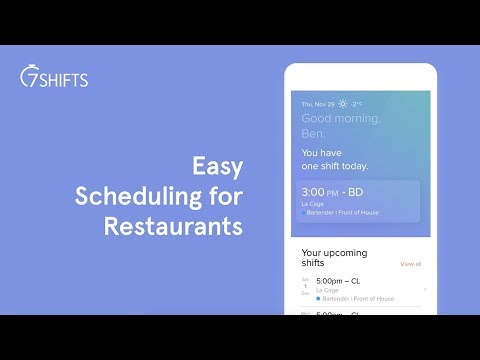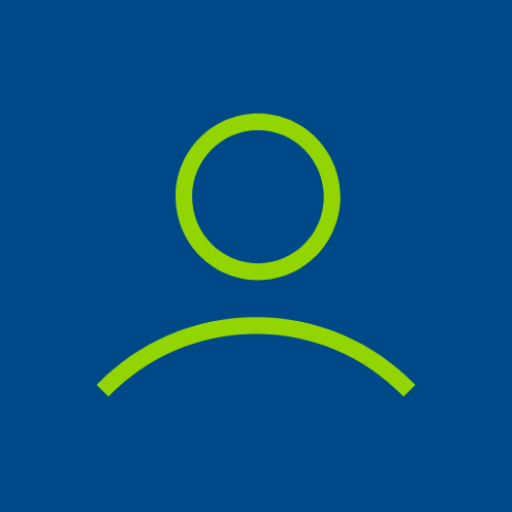7shifts: Employee Scheduling
Play on PC with BlueStacks – the Android Gaming Platform, trusted by 500M+ gamers.
Page Modified on: January 13, 2020
Play 7shifts: Employee Scheduling on PC
Get your free trial at www.7shifts.com and you’ll be scheduling your employees with ease in minutes.
Features for managers:
Manage the schedule with time-off and availability automatically added
Shifts are automatically emailed, texted, or pushed to staff
Approve or deny shift trades
Approve or deny time-off requests
Track staff availability
Track staff engagement like lates and no-shows
Chat with staff or create team-wide Announcements
Get overtime alerts if staff are at risk of going into overtime
Track real-time sales and labor to make smart decisions to reduce labor cost
Features for employees:
View all of your shifts
See who you are working with for upcoming shifts
View hours and estimated earnings
Request shift trades
Request time off
Submit your availability
Chat with GIFs, pics, or emojis with your co-workers
The 7shifts team is focused on making employee scheduling easier for managers in the restaurant industry, and make employees happier in the workplace. See how easy life is with 7shifts.
Play 7shifts: Employee Scheduling on PC. It’s easy to get started.
-
Download and install BlueStacks on your PC
-
Complete Google sign-in to access the Play Store, or do it later
-
Look for 7shifts: Employee Scheduling in the search bar at the top right corner
-
Click to install 7shifts: Employee Scheduling from the search results
-
Complete Google sign-in (if you skipped step 2) to install 7shifts: Employee Scheduling
-
Click the 7shifts: Employee Scheduling icon on the home screen to start playing