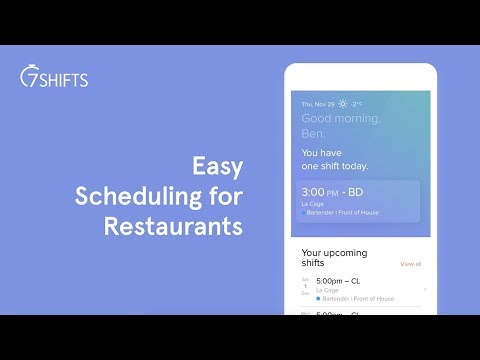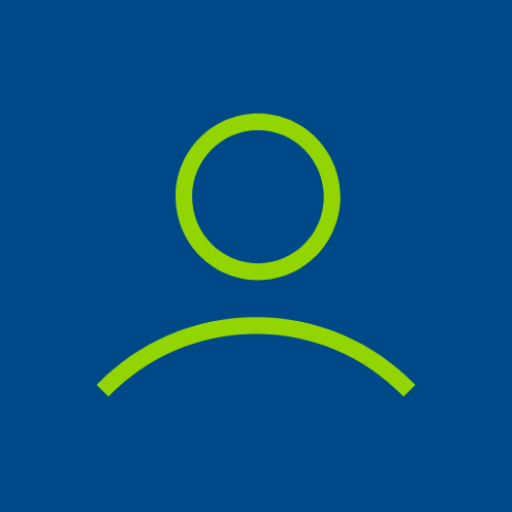このページには広告が含まれます

7shifts: Employee Scheduling
ビジネス | 7shifts
BlueStacksを使ってPCでプレイ - 5憶以上のユーザーが愛用している高機能Androidゲーミングプラットフォーム
Play 7shifts: Employee Scheduling on PC
7shifts is the best employee scheduling app designed for restaurants. With 7shifts, your managers can edit work schedules, communicate and engage staff, track real-time sales and labor, and stay labor compliant. The employee app empowers your team to take availability and time-off requests, shift trading, and communication into their own hands—anytime, anywhere.
Get your free trial at www.7shifts.com and you’ll be scheduling your employees with ease in minutes.
Features for managers:
Manage the schedule with time-off and availability automatically added
Shifts are automatically emailed, texted, or pushed to staff
Approve or deny shift trades
Approve or deny time-off requests
Track staff availability
Track staff engagement like lates and no-shows
Chat with staff or create team-wide Announcements
Get overtime alerts if staff are at risk of going into overtime
Track real-time sales and labor to make smart decisions to reduce labor cost
Features for employees:
View all of your shifts
See who you are working with for upcoming shifts
View hours and estimated earnings
Request shift trades
Request time off
Submit your availability
Chat with GIFs, pics, or emojis with your co-workers
The 7shifts team is focused on making employee scheduling easier for managers in the restaurant industry, and make employees happier in the workplace. See how easy life is with 7shifts.
Get your free trial at www.7shifts.com and you’ll be scheduling your employees with ease in minutes.
Features for managers:
Manage the schedule with time-off and availability automatically added
Shifts are automatically emailed, texted, or pushed to staff
Approve or deny shift trades
Approve or deny time-off requests
Track staff availability
Track staff engagement like lates and no-shows
Chat with staff or create team-wide Announcements
Get overtime alerts if staff are at risk of going into overtime
Track real-time sales and labor to make smart decisions to reduce labor cost
Features for employees:
View all of your shifts
See who you are working with for upcoming shifts
View hours and estimated earnings
Request shift trades
Request time off
Submit your availability
Chat with GIFs, pics, or emojis with your co-workers
The 7shifts team is focused on making employee scheduling easier for managers in the restaurant industry, and make employees happier in the workplace. See how easy life is with 7shifts.
7shifts: Employee SchedulingをPCでプレイ
-
BlueStacksをダウンロードしてPCにインストールします。
-
GoogleにサインインしてGoogle Play ストアにアクセスします。(こちらの操作は後で行っても問題ありません)
-
右上の検索バーに7shifts: Employee Schedulingを入力して検索します。
-
クリックして検索結果から7shifts: Employee Schedulingをインストールします。
-
Googleサインインを完了して7shifts: Employee Schedulingをインストールします。※手順2を飛ばしていた場合
-
ホーム画面にて7shifts: Employee Schedulingのアイコンをクリックしてアプリを起動します。