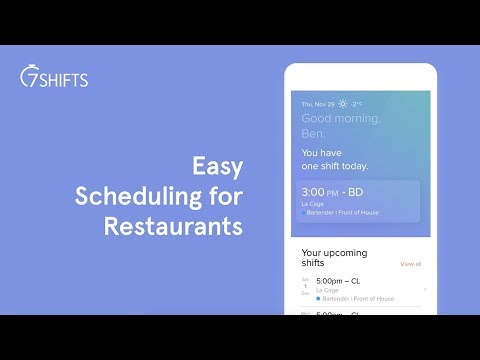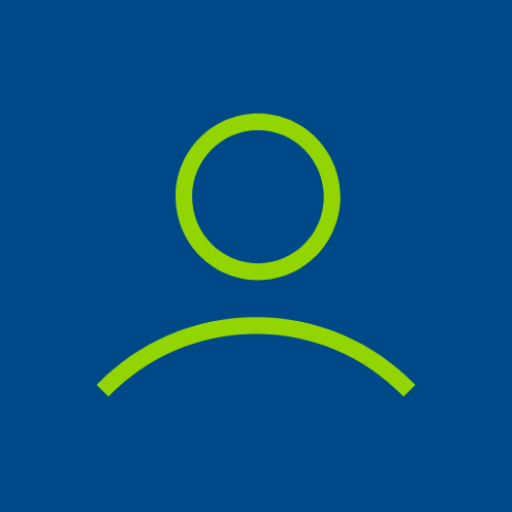7shifts: Employee Scheduling
Chơi trên PC với BlueStacks - Nền tảng chơi game Android, được hơn 500 triệu game thủ tin tưởng.
Trang đã được sửa đổi vào: 13 tháng 1, 2020
Play 7shifts: Employee Scheduling on PC
Get your free trial at www.7shifts.com and you’ll be scheduling your employees with ease in minutes.
Features for managers:
Manage the schedule with time-off and availability automatically added
Shifts are automatically emailed, texted, or pushed to staff
Approve or deny shift trades
Approve or deny time-off requests
Track staff availability
Track staff engagement like lates and no-shows
Chat with staff or create team-wide Announcements
Get overtime alerts if staff are at risk of going into overtime
Track real-time sales and labor to make smart decisions to reduce labor cost
Features for employees:
View all of your shifts
See who you are working with for upcoming shifts
View hours and estimated earnings
Request shift trades
Request time off
Submit your availability
Chat with GIFs, pics, or emojis with your co-workers
The 7shifts team is focused on making employee scheduling easier for managers in the restaurant industry, and make employees happier in the workplace. See how easy life is with 7shifts.
Chơi 7shifts: Employee Scheduling trên PC. Rất dễ để bắt đầu
-
Tải và cài đặt BlueStacks trên máy của bạn
-
Hoàn tất đăng nhập vào Google để đến PlayStore, hoặc thực hiện sau
-
Tìm 7shifts: Employee Scheduling trên thanh tìm kiếm ở góc phải màn hình
-
Nhấn vào để cài đặt 7shifts: Employee Scheduling trong danh sách kết quả tìm kiếm
-
Hoàn tất đăng nhập Google (nếu bạn chưa làm bước 2) để cài đặt 7shifts: Employee Scheduling
-
Nhấn vào icon 7shifts: Employee Scheduling tại màn hình chính để bắt đầu chơi