
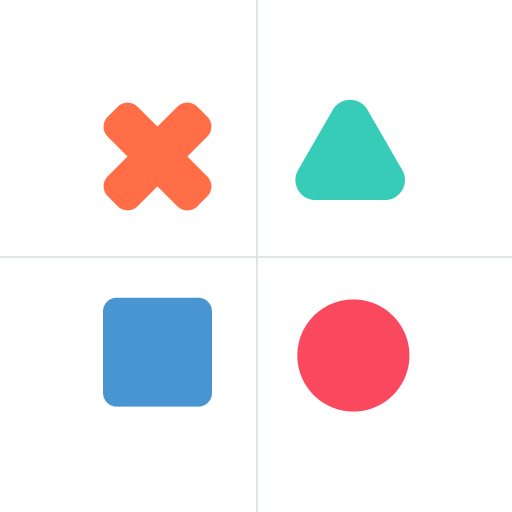
Pindoku-Jeu de Puzzle de Blocs
Jouez sur PC avec BlueStacks - la plate-forme de jeu Android, approuvée par + 500M de joueurs.
Page Modifiée le: 24 oct. 2024
Play Pindoku-Pixel Block Puzzle on PC
Immerse yourself fully in the addictive gameplay of this challenging and captivating jigsaw puzzle game. Your mission is clear: select the correct square blocks to fill the screen. Shapes will guide you to determine the ideal placement of each block, while colors play a crucial role. If you need to rotate one or more square blocks, simply use the conveniently placed button below the game grid. Solve time-based challenges, complete numerous levels, and collect themed jigsaw images.
Features of Sudoku Pindoku:
* Addictive puzzle game with realistic design
* Beautiful graphics, exciting games and pleasant sound effects
* Relaxing jigsaw puzzle game with no time limit
* Three themes to choose from: classic, wood and dark.
With every step, your jigsaw puzzle solving skills will be pushed to the limit, offering you an exciting and intellectually stimulating journey. Pindoku - Pixel Blocks: Generous rewards await you for every level completed! Consistently solving these problems day after day will not only expand your achievements but also train your mental abilities to solve complex problems.
However, Pindoku - Pixel Blocks offers more than just sudoku puzzles and captivating visual effects. It's specifically designed for endless entertainment and fun. Let your imagination soar by experimenting with different combinations of color square blocks and innovative strategies.
Additionally, we've prepared a block image gallery for you. As you progress through the sudoku levels, you'll unlock hidden images created by Pindoku that you can share with your friends.
So, are you ready to embark on this exciting sudoku puzzle journey? Dive into the world of Pindoku - Pixel Blocks and be amazed by its challenging puzzles, stunning images, and hours of fun. Get ready to unleash your creativity, hone your problem-solving skills, and have a blast completing each colorful block level.
Jouez à Pindoku-Jeu de Puzzle de Blocs sur PC. C'est facile de commencer.
-
Téléchargez et installez BlueStacks sur votre PC
-
Connectez-vous à Google pour accéder au Play Store ou faites-le plus tard
-
Recherchez Pindoku-Jeu de Puzzle de Blocs dans la barre de recherche dans le coin supérieur droit
-
Cliquez pour installer Pindoku-Jeu de Puzzle de Blocs à partir des résultats de la recherche
-
Connectez-vous à Google (si vous avez ignoré l'étape 2) pour installer Pindoku-Jeu de Puzzle de Blocs
-
Cliquez sur l'icône Pindoku-Jeu de Puzzle de Blocs sur l'écran d'accueil pour commencer à jouer



