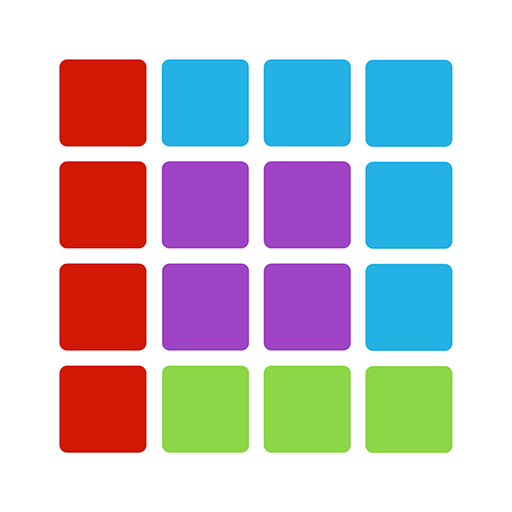Combo Blocks - Bloco quebra-cabeça clássico
Jogue no PC com BlueStacks - A Plataforma de Jogos Android, confiada por mais de 500 milhões de jogadores.
Página modificada em: 16 de janeiro de 2020
Play Combo Blocks - Classic Block Puzzle Game on PC
Match blocks to complete lines and squares to get them removed. Keep the board clean and beat your high score. Combo Blocks trains your brain and brings lots of fun for addictive puzzle players.👍
The goal of the game is to drag and drop cubes in order to create and destroy full lines or 3x3 squares on the grid table both vertically and horizontally. If there is no space for the given element on the screen, the game will be over.
You have to think carefully before you drop every block. Place the figure according to its shape into the most suitable position. Spend your free time and relax by keeping the board clean with the most addictive free puzzle game Combo Blocks.
💡 How to spend great time with Combo Blocks - simple brick breaker:
* Open Combo Blocks app.
* Drop the blocks to complete the lines and fill up the squares.
* Rotate the figure if you need it.
* Destroy the bricks and keep the board clean.
* Don't forget to make Combo blast to achieve more points - destroy several lines or squares at the same time.
* Play different color modes - choose what background appeals to you more!
* Track your scores and set new high scores in the Leader Board challenge - tell your friends about this app and compete with each other!
🌟 Combo Blocks Features🌟
✔Classic block puzzle game (like tetris, block puzzle jewel, block puzzle plus, wood block puzzle, drop cubes, block mania, match 3 games).
✔Brick brain puzzle - perfect brain teaser game.
✔Customize the game with different color themes.
✔Stunning and colorful graphics, soothing sound effects.
✔No Wi-Fi needed - play free Combo Blocks without internet.
✔As the score increases, you will see more new figures and the game becomes more challenging.
Drop and rotate the blocks, keep the board clean and exercise your mind. Combo Blocks trains your brain and leaves behind your daily fuss.
Clean as many blocks as possible, challenge yourself, have fun with this addictive board game and relieve stress! Just have a try and you will definitely love this simple brain teaser game! 💛🧡💚💙💜
Jogue Combo Blocks - Bloco quebra-cabeça clássico no PC. É fácil começar.
-
Baixe e instale o BlueStacks no seu PC
-
Conclua o login do Google para acessar a Play Store ou faça isso mais tarde
-
Procure por Combo Blocks - Bloco quebra-cabeça clássico na barra de pesquisa no canto superior direito
-
Clique para instalar Combo Blocks - Bloco quebra-cabeça clássico a partir dos resultados da pesquisa
-
Conclua o login do Google (caso você pulou a etapa 2) para instalar o Combo Blocks - Bloco quebra-cabeça clássico
-
Clique no ícone do Combo Blocks - Bloco quebra-cabeça clássico na tela inicial para começar a jogar