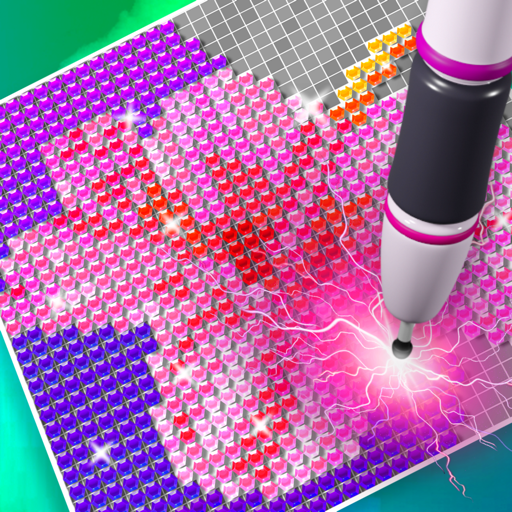Find Five - Jeux de difference
Jouez sur PC avec BlueStacks - la plate-forme de jeu Android, approuvée par + 500M de joueurs.
Page Modifiée le: 9 juin 2022
Play Find Five: Find the difference on PC
Why is this photo hunt experience the best? Take a sneak peek at some awesome features of our Find The Difference game!
Find 5 Differences Game Features:
🟡 Unlimited relaxing time for your gaming experience
🟢 Helpful hints to spot every single difference in levels
🟣 Diverse themes of crisp pictures & photo categories
🟡 Huge music library for you to enjoy the game even more
🟢 Daily challenges for you to find differences and collect unique trophies
🟣 Special levels to succeed - find 10 differences, spot more fun
🟡 Zoom option helps to spot even tiniest puzzle differences
Find The Difference game will not only train the mind how to focus on small details. It will fuel your investigation skills with incredible power 💥
But there is more! Our 5 differences games help to relax and meditate while solving colorful puzzles on exciting photo hunts. Just compare 2 pics side-by-side, find 5 differences in them, and relax listening to your most favorite soothing melodies. Play online or offline - whatever you want 💖
Find The Difference puzzles are not for adults only. We believe that everyone will absolutely love these mystery puzzles too! Let your friends and family play and train their memory with these awesome puzzles!
Bring your detective skills with you and put them to the test! Use your awesome chance to go on a mind boggling photo hunt. Don’t worry about time - there is no time-limit in this puzzle game! Spot 5 differences - all of them - collect cool trophies 😀😀😀
Try the game for free today to dive into an exciting gaming experience of finding differences in mesmerizing pictures 🌺 Play and investigate like you are a true detective. Go on a photo hunt now, start looking for 5 differences… And find them all!
Stay tuned for our 5 Differences Facebook posts about new & exciting bonuses 🎁 Don’t forget checking up on whats different and keep an eye on our Find The Difference weekly game’s updates!
Jouez à Find Five - Jeux de difference sur PC. C'est facile de commencer.
-
Téléchargez et installez BlueStacks sur votre PC
-
Connectez-vous à Google pour accéder au Play Store ou faites-le plus tard
-
Recherchez Find Five - Jeux de difference dans la barre de recherche dans le coin supérieur droit
-
Cliquez pour installer Find Five - Jeux de difference à partir des résultats de la recherche
-
Connectez-vous à Google (si vous avez ignoré l'étape 2) pour installer Find Five - Jeux de difference
-
Cliquez sur l'icône Find Five - Jeux de difference sur l'écran d'accueil pour commencer à jouer