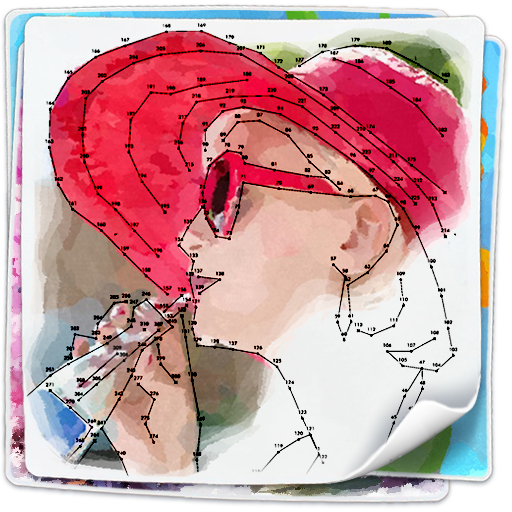Jolly Paint: Coloring Book
เล่นบน PC ผ่าน BlueStacks - Android Gaming Platform ที่ได้รับความไว้วางใจจากเกมเมอร์ 500 ล้านคนทั่วโลก
Page Modified on: 4 พฤศจิกายน 2562
Play Jolly Paint: Coloring Book on PC
Find a quiet spot and sit down comfortably. Start to relax with this free anti-stress coloring book for adults and release your inner artist. Jolly Paint is as beautiful as simple.
Jolly Features:
- Amazing library of 1000+ coloring pages;
- New pictures every week for your coloring enjoyment;
- Wide selection of colors using the color palettes for your creativity;
- Create your own color palette or use from the curated ones provided
- Stunning categories & collections - Sea Creatures, Fairy Tales, Mandalas, Tiles, Animals, Birds, Flowers, Butterflies, Patterns, Places, Zodiac, Holidays, Kids, Food, Messages, Fantasy and many others;
- Easy to color - choose your color and tap the place to fill in;
- Big zoom to reach all smallest elements;
- Relax your mind everywhere & anytime - in plane, train or in boring queue;
- No pencil, no paper needed!
- Works offline! No wifi!
- The “Color picker” tool for choosing colors and shades from the image and make coloring easy;
- Beautiful effects to finalize your art: apply textures to your coloring picture and change the appearance of image in one tap;
- Join Inspiration community - view the best masterpieces from other users and voting for their colorful works of art;
- Save your masterpieces to the gallery;
- Share your arts with the world on favorite social networks and get likes from other users who admire your work;
Create lovely pictures and let your anxiety fly away! Relax your mind and color your life with Jolly Paint.
เล่น Jolly Paint: Coloring Book บน PC ได้ง่ายกว่า
-
ดาวน์โหลดและติดตั้ง BlueStacks บน PC ของคุณ
-
ลงชื่อเข้าใช้แอคเคาท์ Google เพื่อเข้าสู่ Play Store หรือทำในภายหลัง
-
ค้นหา Jolly Paint: Coloring Book ในช่องค้นหาด้านขวาบนของโปรแกรม
-
คลิกเพื่อติดตั้ง Jolly Paint: Coloring Book จากผลการค้นหา
-
ลงชื่อเข้าใช้บัญชี Google Account (หากยังไม่ได้ทำในขั้นที่ 2) เพื่อติดตั้ง Jolly Paint: Coloring Book
-
คลิกที่ไอคอน Jolly Paint: Coloring Book ในหน้าจอเพื่อเริ่มเล่น