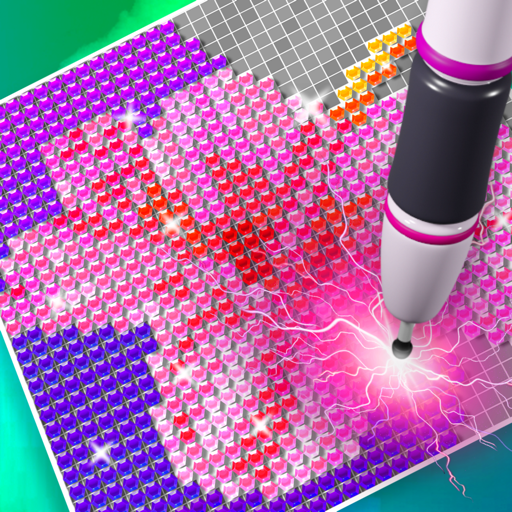Trivia Spin-Guess Brain Quiz
Spiele auf dem PC mit BlueStacks - der Android-Gaming-Plattform, der über 500 Millionen Spieler vertrauen.
Seite geändert am: 24.12.2023
Play Trivia Spin-Guess Brain Quiz on PC
In Trivia Spin you will answer interesting questions by matching the correct pairs on the outer and inner wheel. Learn new and fascinating facts, expand your horizons and educate yourself by playing in more than 20 different categories.
This game will give you unforgettable moments of exciting quizzes. Become an expert in various fields of knowledge and immerse yourself in a fascinating world of facts and answers.
Features:
- Unique quiz mechanics with rotating wheels
- Over 20 different question categories
- Interesting facts and learning as you play
- Increase your horizons and become an expert in various fields
- Simple and intuitive interface
- Endless levels to test your knowledge
Solve our puzzles and energise your brain, train your logic and increase your dopamine levels. The more you play, the higher your IQ will be!
Get ready for an exciting adventure in the world of Trivia Spin! Try to match the correct cells with the answers, discover interesting facts and become a real quiz guru! Download the game and go on an exciting journey through the world of knowledge!
Spiele Trivia Spin-Guess Brain Quiz auf dem PC. Der Einstieg ist einfach.
-
Lade BlueStacks herunter und installiere es auf deinem PC
-
Schließe die Google-Anmeldung ab, um auf den Play Store zuzugreifen, oder mache es später
-
Suche in der Suchleiste oben rechts nach Trivia Spin-Guess Brain Quiz
-
Klicke hier, um Trivia Spin-Guess Brain Quiz aus den Suchergebnissen zu installieren
-
Schließe die Google-Anmeldung ab (wenn du Schritt 2 übersprungen hast), um Trivia Spin-Guess Brain Quiz zu installieren.
-
Klicke auf dem Startbildschirm auf das Trivia Spin-Guess Brain Quiz Symbol, um mit dem Spielen zu beginnen