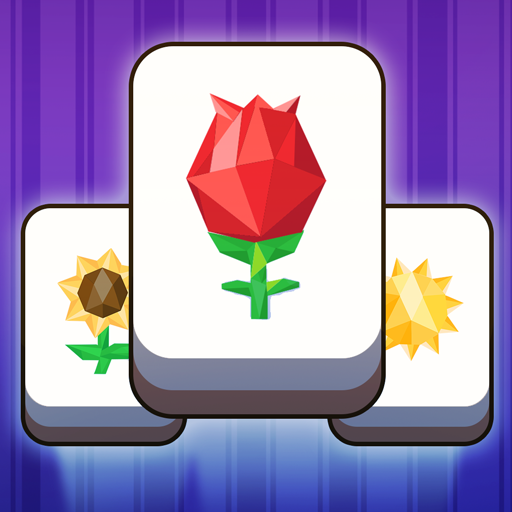Tile Crush - Tiles Matching Game
Play on PC with BlueStacks – the Android Gaming Platform, trusted by 500M+ gamers.
Page Modified on: June 18, 2020
Play Tile Crush - Tiles Matching Game on PC
The rules of the game are simple - find same pairs of tiles, place them into the box and clear the board! You need to match them quickly before the time runs out! Enjoy weekly challenges and win rewards!
Features:
- unlimited amount of challenging puzzles;
- rewards for completing weekly challenge;
- beautiful skins for your choice;
- useful hints.
Play now Tile Crush - Tiles Matching Game and pass the time with the best pair matching puzzle! Brain training games were never so addictive!
Play Tile Crush - Tiles Matching Game on PC. It’s easy to get started.
-
Download and install BlueStacks on your PC
-
Complete Google sign-in to access the Play Store, or do it later
-
Look for Tile Crush - Tiles Matching Game in the search bar at the top right corner
-
Click to install Tile Crush - Tiles Matching Game from the search results
-
Complete Google sign-in (if you skipped step 2) to install Tile Crush - Tiles Matching Game
-
Click the Tile Crush - Tiles Matching Game icon on the home screen to start playing