
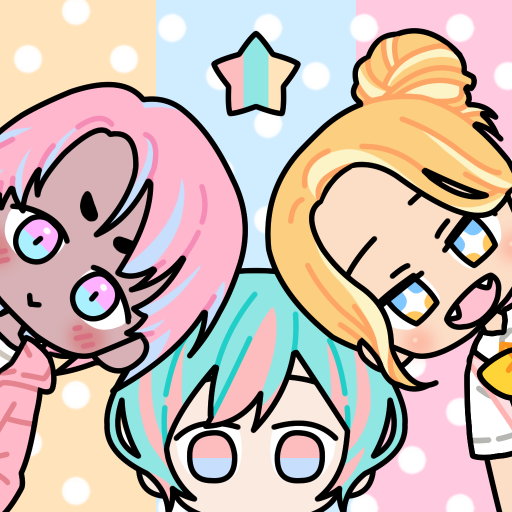
Amigos Pasteleros
Juega en PC con BlueStacks: la plataforma de juegos Android, en la que confían más de 500 millones de jugadores.
Página modificada el: 26 de enero de 2020
Play Pastel Friends on PC
2. There are two modes : Decorate Avatar and Decorate Friends. The avatars you saved can be used in Decorate Friends mode.
3. There are varied functions such as Drag & Drop, Mirror & Change Layers, and many pretty animations!
4. Create your own avatar story by using many outfits, items, effects, speech bubbles and text!
5. Share your beautiful avatar and background image with your friends.
※ As the data is saved to your device, once you delete the game, all saved data will also be removed.
※ In-app purchase data is saved to the server, so you can restore data when you re-install the game.
※ If installation fails or you are unable to check purchased items, please try the following :
1) Device Settings > Apps > Google Play Store > Storage > Clear Data & Clear Cache
2) If it still does not work, try deleting the game and then repeating step 1). And then install the game.
Juega Amigos Pasteleros en la PC. Es fácil comenzar.
-
Descargue e instale BlueStacks en su PC
-
Complete el inicio de sesión de Google para acceder a Play Store, o hágalo más tarde
-
Busque Amigos Pasteleros en la barra de búsqueda en la esquina superior derecha
-
Haga clic para instalar Amigos Pasteleros desde los resultados de búsqueda
-
Complete el inicio de sesión de Google (si omitió el paso 2) para instalar Amigos Pasteleros
-
Haz clic en el ícono Amigos Pasteleros en la pantalla de inicio para comenzar a jugar



