
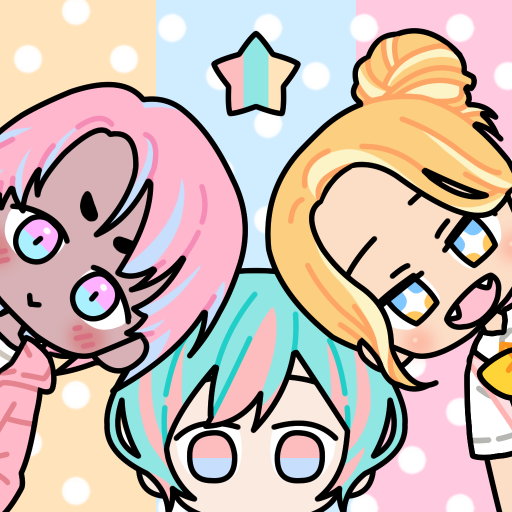
ПАСТЕЛЬНЫЕ ДРУЗЬЯ
Играйте на ПК с BlueStacks – игровой платформе для приложений на Android. Нас выбирают более 500 млн. игроков.
Страница изменена: 3 февраля 2020 г.
Play Pastel Friends on PC
2. There are two modes : Decorate Avatar and Decorate Friends. The avatars you saved can be used in Decorate Friends mode.
3. There are varied functions such as Drag & Drop, Mirror & Change Layers, and many pretty animations!
4. Create your own avatar story by using many outfits, items, effects, speech bubbles and text!
5. Share your beautiful avatar and background image with your friends.
※ As the data is saved to your device, once you delete the game, all saved data will also be removed.
※ In-app purchase data is saved to the server, so you can restore data when you re-install the game.
※ If installation fails or you are unable to check purchased items, please try the following :
1) Device Settings > Apps > Google Play Store > Storage > Clear Data & Clear Cache
2) If it still does not work, try deleting the game and then repeating step 1). And then install the game.
Играйте в игру ПАСТЕЛЬНЫЕ ДРУЗЬЯ на ПК. Это легко и просто.
-
Скачайте и установите BlueStacks на ПК.
-
Войдите в аккаунт Google, чтобы получить доступ к Google Play, или сделайте это позже.
-
В поле поиска, которое находится в правой части экрана, введите название игры – ПАСТЕЛЬНЫЕ ДРУЗЬЯ.
-
Среди результатов поиска найдите игру ПАСТЕЛЬНЫЕ ДРУЗЬЯ и нажмите на кнопку "Установить".
-
Завершите авторизацию в Google (если вы пропустили этот шаг в начале) и установите игру ПАСТЕЛЬНЫЕ ДРУЗЬЯ.
-
Нажмите на ярлык игры ПАСТЕЛЬНЫЕ ДРУЗЬЯ на главном экране, чтобы начать играть.



