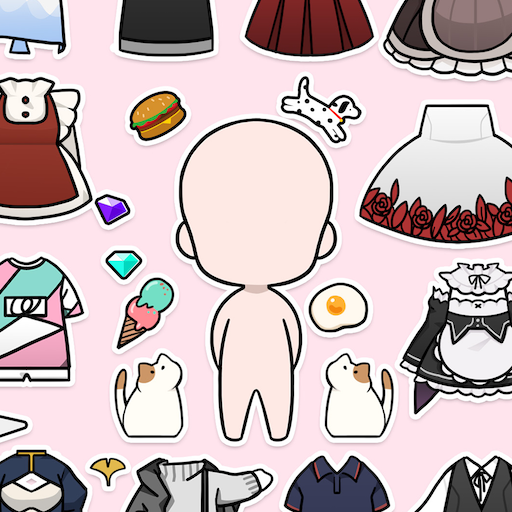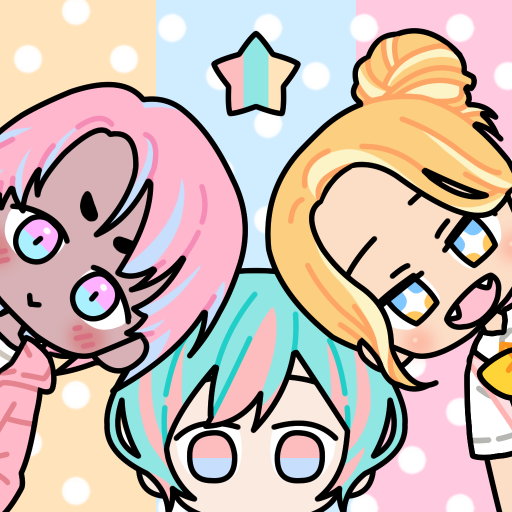
缤纷好友
Casual | SeyeonSoft
在電腦上使用BlueStacks –受到5億以上的遊戲玩家所信任的Android遊戲平台。
Play Pastel Friends on PC
1. Pastel Friends is a relaxing game, in which you decorate adorable avatars and their backgrounds in pastel colors.
2. There are two modes : Decorate Avatar and Decorate Friends. The avatars you saved can be used in Decorate Friends mode.
3. There are varied functions such as Drag & Drop, Mirror & Change Layers, and many pretty animations!
4. Create your own avatar story by using many outfits, items, effects, speech bubbles and text!
5. Share your beautiful avatar and background image with your friends.
※ As the data is saved to your device, once you delete the game, all saved data will also be removed.
※ In-app purchase data is saved to the server, so you can restore data when you re-install the game.
※ If installation fails or you are unable to check purchased items, please try the following :
1) Device Settings > Apps > Google Play Store > Storage > Clear Data & Clear Cache
2) If it still does not work, try deleting the game and then repeating step 1). And then install the game.
2. There are two modes : Decorate Avatar and Decorate Friends. The avatars you saved can be used in Decorate Friends mode.
3. There are varied functions such as Drag & Drop, Mirror & Change Layers, and many pretty animations!
4. Create your own avatar story by using many outfits, items, effects, speech bubbles and text!
5. Share your beautiful avatar and background image with your friends.
※ As the data is saved to your device, once you delete the game, all saved data will also be removed.
※ In-app purchase data is saved to the server, so you can restore data when you re-install the game.
※ If installation fails or you are unable to check purchased items, please try the following :
1) Device Settings > Apps > Google Play Store > Storage > Clear Data & Clear Cache
2) If it still does not work, try deleting the game and then repeating step 1). And then install the game.
在電腦上遊玩缤纷好友 . 輕易上手.
-
在您的電腦上下載並安裝BlueStacks
-
完成Google登入後即可訪問Play商店,或等你需要訪問Play商店十再登入
-
在右上角的搜索欄中尋找 缤纷好友
-
點擊以從搜索結果中安裝 缤纷好友
-
完成Google登入(如果您跳過了步驟2),以安裝 缤纷好友
-
在首頁畫面中點擊 缤纷好友 圖標來啟動遊戲