
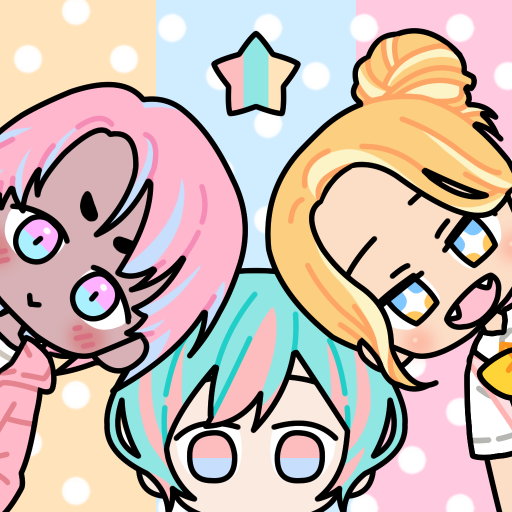
Người Bạn Phấn Màu
Chơi trên PC với BlueStacks - Nền tảng chơi game Android, được hơn 500 triệu game thủ tin tưởng.
Trang đã được sửa đổi vào: Jul 27, 2024
Play Pastel Friends on PC
2. There are two modes : Decorate Avatar and Decorate Friends. The avatars you saved can be used in Decorate Friends mode.
3. There are varied functions such as Drag & Drop, Mirror & Change Layers, and many pretty animations!
4. Create your own avatar story by using many outfits, items, effects, speech bubbles and text!
5. Share your beautiful avatar and background image with your friends.
※ As the data is saved to your device, once you delete the game, all saved data will also be removed.
※ In-app purchase data is saved to the server, so you can restore data when you re-install the game.
※ If installation fails or you are unable to check purchased items, please try the following :
1) Device Settings > Apps > Google Play Store > Storage > Clear Data & Clear Cache
2) If it still does not work, try deleting the game and then repeating step 1). And then install the game.
Chơi Người Bạn Phấn Màu trên PC. Rất dễ để bắt đầu
-
Tải và cài đặt BlueStacks trên máy của bạn
-
Hoàn tất đăng nhập vào Google để đến PlayStore, hoặc thực hiện sau
-
Tìm Người Bạn Phấn Màu trên thanh tìm kiếm ở góc phải màn hình
-
Nhấn vào để cài đặt Người Bạn Phấn Màu trong danh sách kết quả tìm kiếm
-
Hoàn tất đăng nhập Google (nếu bạn chưa làm bước 2) để cài đặt Người Bạn Phấn Màu
-
Nhấn vào icon Người Bạn Phấn Màu tại màn hình chính để bắt đầu chơi




