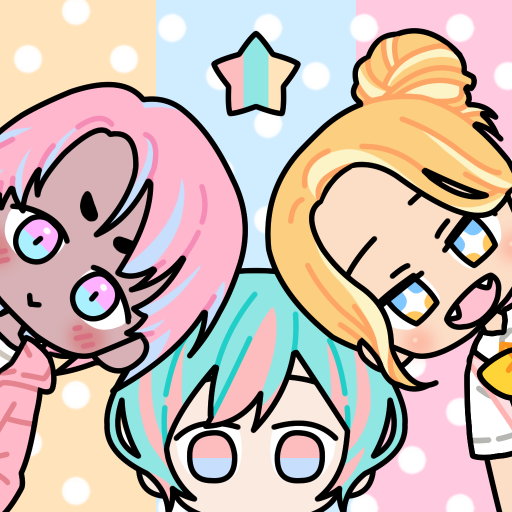Пастельная Девочка
Играйте на ПК с BlueStacks – игровой платформе для приложений на Android. Нас выбирают более 500 млн. игроков.
Страница изменена: 6 сент. 2023 г.
Play Pastel Girl : Dress Up Game on PC or Mac
If you like cute decorating, you are going to love this simple and beautiful game. Play Pastel Girl : Dress Up Game on PC and MAC with BlueStacks and decorate cute girl in pastel color and backgrounds. Choose freely between hundreds of clothing items with animated features in order to build the perfect look combination. After that, share the result with your friends and compare which one is prettiest! Immerge yourself in a world filled with bubbles and cute situations.
Just choose and drag the clothes you want in your character and even choose between different skins and hair colors to make your selection even cuter. Do you think you have what it takes for the job?
Download Pastel Girl : Dress Up Game on PC with BlueStacks and start putting your fashion skills and your taste to test as you share your selections with your friends in a much more satisfying gameplay. Experience maximum gaming freedom right now!
Играйте в игру Пастельная Девочка на ПК. Это легко и просто.
-
Скачайте и установите BlueStacks на ПК.
-
Войдите в аккаунт Google, чтобы получить доступ к Google Play, или сделайте это позже.
-
В поле поиска, которое находится в правой части экрана, введите название игры – Пастельная Девочка.
-
Среди результатов поиска найдите игру Пастельная Девочка и нажмите на кнопку "Установить".
-
Завершите авторизацию в Google (если вы пропустили этот шаг в начале) и установите игру Пастельная Девочка.
-
Нажмите на ярлык игры Пастельная Девочка на главном экране, чтобы начать играть.