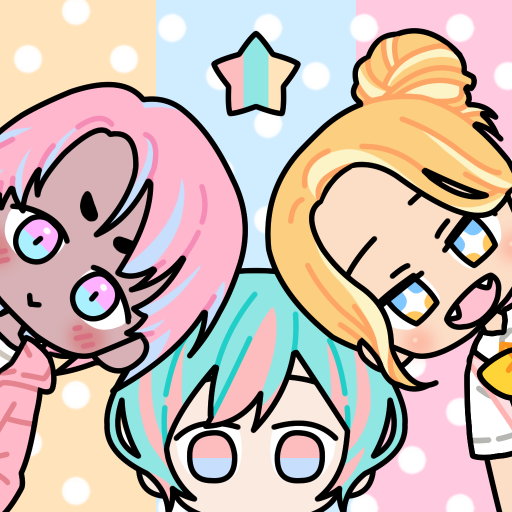繽紛女孩 : 換裝遊戲
在電腦上使用BlueStacks –受到5億以上的遊戲玩家所信任的Android遊戲平台。
Play Pastel Girl : Dress Up Game on PC or Mac
If you like cute decorating, you are going to love this simple and beautiful game. Play Pastel Girl : Dress Up Game on PC and MAC with BlueStacks and decorate cute girl in pastel color and backgrounds. Choose freely between hundreds of clothing items with animated features in order to build the perfect look combination. After that, share the result with your friends and compare which one is prettiest! Immerge yourself in a world filled with bubbles and cute situations.
Just choose and drag the clothes you want in your character and even choose between different skins and hair colors to make your selection even cuter. Do you think you have what it takes for the job?
Download Pastel Girl : Dress Up Game on PC with BlueStacks and start putting your fashion skills and your taste to test as you share your selections with your friends in a much more satisfying gameplay. Experience maximum gaming freedom right now!
在電腦上遊玩繽紛女孩 : 換裝遊戲 . 輕易上手.
-
在您的電腦上下載並安裝BlueStacks
-
完成Google登入後即可訪問Play商店,或等你需要訪問Play商店十再登入
-
在右上角的搜索欄中尋找 繽紛女孩 : 換裝遊戲
-
點擊以從搜索結果中安裝 繽紛女孩 : 換裝遊戲
-
完成Google登入(如果您跳過了步驟2),以安裝 繽紛女孩 : 換裝遊戲
-
在首頁畫面中點擊 繽紛女孩 : 換裝遊戲 圖標來啟動遊戲