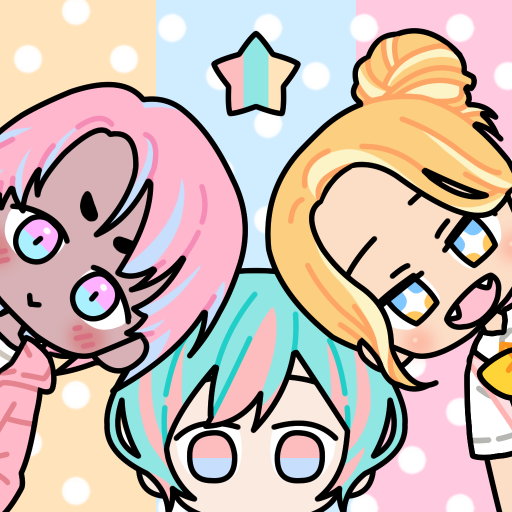Lily Style : Jeux d'Habillage
Jouez sur PC avec BlueStacks - la plate-forme de jeu Android, approuvée par + 500M de joueurs.
Page Modifiée le: 13 oct. 2023
Play Lily Style : Dress Up Game on PC
2. Use the available clothing, items, animals, speech bubbles, and text boxes to create avatars and backgrounds.
3. Studio mode allows you to easily create videos with the backgrounds you saved.
4. There are many available features such as changing the color, makeup, changing layers, drag & drop, pretty animations, and ample storage space.
Please make sure to read through the tutorial, available in the menu!
5. You can also share your own avatars and background images with your friends or on social media.
※ Please note that all saved data and ad reward items will be deleted with the game.
※ In-app purchases can be restored when you re-install the game, as they are stored on the server.
※ If you cannot install or run the game, or if you cannot see your item after you made an in-app purchase, please read the following.
▶ Settings → Apps → Google Play Store → Storage → Clear Storage and Cache
Jouez à Lily Style : Jeux d'Habillage sur PC. C'est facile de commencer.
-
Téléchargez et installez BlueStacks sur votre PC
-
Connectez-vous à Google pour accéder au Play Store ou faites-le plus tard
-
Recherchez Lily Style : Jeux d'Habillage dans la barre de recherche dans le coin supérieur droit
-
Cliquez pour installer Lily Style : Jeux d'Habillage à partir des résultats de la recherche
-
Connectez-vous à Google (si vous avez ignoré l'étape 2) pour installer Lily Style : Jeux d'Habillage
-
Cliquez sur l'icône Lily Style : Jeux d'Habillage sur l'écran d'accueil pour commencer à jouer