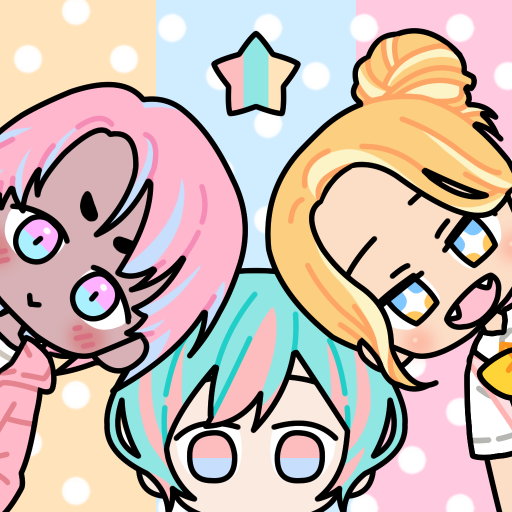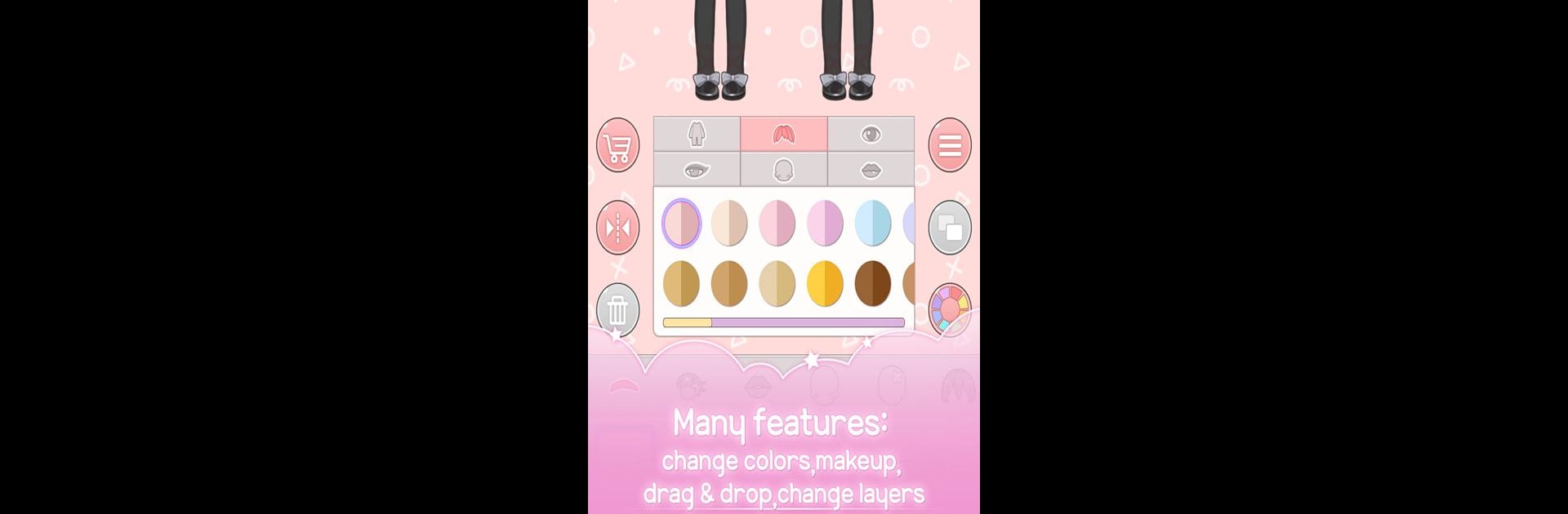

Lily Style : Gioco Di Vestire
Gioca su PC con BlueStacks: la piattaforma di gioco Android, considerata affidabile da oltre 500 milioni di giocatori.
Pagina modificata il: Jan 2, 2025
Play Lily Style : Dress Up Game on PC or Mac
Explore a whole new adventure with Lily Style : Dress Up Game, a Casual game created by SeyeonSoft. Experience great gameplay with BlueStacks, the most popular gaming platform to play Android games on your PC or Mac.
About the Game
Lily Style: Dress Up Game by SeyeonSoft invites players into a whimsical world of creativity, where you bring unique avatars and settings to life. Whether you’re crafting a mini-film or a scene from a dream, the options are as limitless as your imagination.
Game Features
-
Expressive Creations: Mix and match clothing, items, and even animals to create dynamic avatars and captivating backgrounds. Add personality with speech bubbles and text boxes.
-
Studio Mode Magic: Effortlessly create and share videos using saved backgrounds. Make each scene shine with customizable colors, makeup options, and layered animations.
-
User-Friendly Tools: With super intuitive drag-and-drop features, you can animate your creations with a few simple taps, guided by a comprehensive tutorial available in the menu.
-
Social Sharing: Show off your masterpieces by sharing with friends or posting on social media to inspire others.
-
Seamless Experience on BlueStacks: Enjoy smooth gameplay with ample storage space on BlueStacks.
Make your gaming sessions memorable with precise controls that give you an edge in close combats and visuals that pop up, bringing every character to life.
Gioca Lily Style : Gioco Di Vestire su PC. È facile iniziare.
-
Scarica e installa BlueStacks sul tuo PC
-
Completa l'accesso a Google per accedere al Play Store o eseguilo in un secondo momento
-
Cerca Lily Style : Gioco Di Vestire nella barra di ricerca nell'angolo in alto a destra
-
Fai clic per installare Lily Style : Gioco Di Vestire dai risultati della ricerca
-
Completa l'accesso a Google (se hai saltato il passaggio 2) per installare Lily Style : Gioco Di Vestire
-
Fai clic sull'icona Lily Style : Gioco Di Vestire nella schermata principale per iniziare a giocare