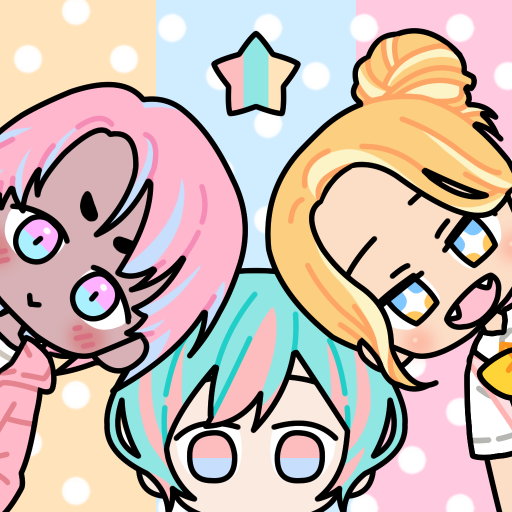このページには広告が含まれます

リリースタイル : 着せ替えゲーム
ミニゲーム | SeyeonSoft
BlueStacksを使ってPCでプレイ - 5憶以上のユーザーが愛用している高機能Androidゲーミングプラットフォーム
Play Lily Style : Dress Up Game on PC
1. In Lily Style, you can decorate various avatars and backgrounds, to make simple films or dramas out of it.
2. Use the available clothing, items, animals, speech bubbles, and text boxes to create avatars and backgrounds.
3. Studio mode allows you to easily create videos with the backgrounds you saved.
4. There are many available features such as changing the color, makeup, changing layers, drag & drop, pretty animations, and ample storage space.
Please make sure to read through the tutorial, available in the menu!
5. You can also share your own avatars and background images with your friends or on social media.
※ Please note that all saved data and ad reward items will be deleted with the game.
※ In-app purchases can be restored when you re-install the game, as they are stored on the server.
※ If you cannot install or run the game, or if you cannot see your item after you made an in-app purchase, please read the following.
▶ Settings → Apps → Google Play Store → Storage → Clear Storage and Cache
2. Use the available clothing, items, animals, speech bubbles, and text boxes to create avatars and backgrounds.
3. Studio mode allows you to easily create videos with the backgrounds you saved.
4. There are many available features such as changing the color, makeup, changing layers, drag & drop, pretty animations, and ample storage space.
Please make sure to read through the tutorial, available in the menu!
5. You can also share your own avatars and background images with your friends or on social media.
※ Please note that all saved data and ad reward items will be deleted with the game.
※ In-app purchases can be restored when you re-install the game, as they are stored on the server.
※ If you cannot install or run the game, or if you cannot see your item after you made an in-app purchase, please read the following.
▶ Settings → Apps → Google Play Store → Storage → Clear Storage and Cache
リリースタイル : 着せ替えゲームをPCでプレイ
-
BlueStacksをダウンロードしてPCにインストールします。
-
GoogleにサインインしてGoogle Play ストアにアクセスします。(こちらの操作は後で行っても問題ありません)
-
右上の検索バーにリリースタイル : 着せ替えゲームを入力して検索します。
-
クリックして検索結果からリリースタイル : 着せ替えゲームをインストールします。
-
Googleサインインを完了してリリースタイル : 着せ替えゲームをインストールします。※手順2を飛ばしていた場合
-
ホーム画面にてリリースタイル : 着せ替えゲームのアイコンをクリックしてアプリを起動します。