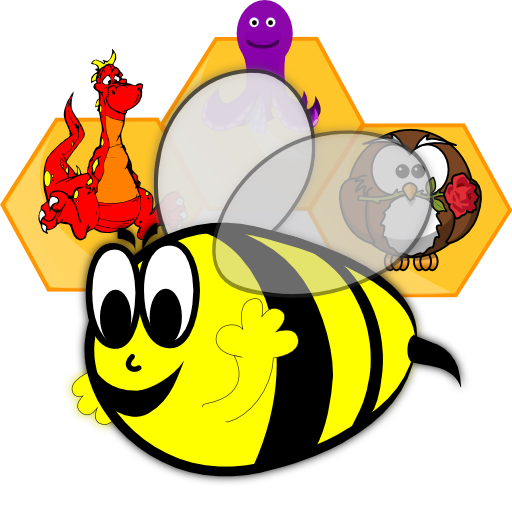Kids Puzzle: Animal
เล่นบน PC ผ่าน BlueStacks - Android Gaming Platform ที่ได้รับความไว้วางใจจากเกมเมอร์ 500 ล้านคนทั่วโลก
Page Modified on: 15 สิงหาคม 2561
Play Kids Puzzle: Animal on PC
Game Feature
1. Multiple scenes cognition,up to 100 kinds of children's basic cognition.
2. Combined with a variety of difficulty,suitable for kids of different ages.
3. Fantastic cartoon characters to attract kid's attention.
4. Female voices from various languages to improve kid's pronunciation.
5. Support super high resolution monitors. Compatible to various display screen sizes and resolutions.
• EASY AND FUN PLAY
- Easy to learn and fun to master gameplay
• NO TIME LIMIT
- Enjoy game for any time, anywhere and a short time.
• NO WIFI? NO PROBLEM!
- You can play offline in anytime.
• STUNNING GRAPHICS
- Soothing sounds and gorgeous visual effects
SUPPORT UNIVERSAL APP
• Enjoy the game with various devices. (Phones and Tablets)
About us
"Uncle Bear Kids" brand, is committed to the development of children's education applications, and strive to create the perfect virtual little partners for the children.
The company has released 50 more products and owns more than 30 million users around the world.
Please rate our games and leave feedback to help us improve our products, services and the team itself.
Follow us on Facebook https://www.facebook.com/UncleBearKids to get our news.
Kids Puzzle: animal is a cheerful educational app for children from 2 up to 3-4 years old! The app includes colorful puzzles with bright pictures of animals.
Because the interactive interface is specifically designed for toddlers, your child will be able to effortlessly move puzzle pieces and thus play and develop independently. Our puzzles promote the development of logical thinking, and are designed so that a child can start with the simplest puzzles and progress to more difficult ones while learning and developing.
The game uses joyful, kind-hearted images and real sounds so much loved by children.
เล่น Kids Puzzle: Animal บน PC ได้ง่ายกว่า
-
ดาวน์โหลดและติดตั้ง BlueStacks บน PC ของคุณ
-
ลงชื่อเข้าใช้แอคเคาท์ Google เพื่อเข้าสู่ Play Store หรือทำในภายหลัง
-
ค้นหา Kids Puzzle: Animal ในช่องค้นหาด้านขวาบนของโปรแกรม
-
คลิกเพื่อติดตั้ง Kids Puzzle: Animal จากผลการค้นหา
-
ลงชื่อเข้าใช้บัญชี Google Account (หากยังไม่ได้ทำในขั้นที่ 2) เพื่อติดตั้ง Kids Puzzle: Animal
-
คลิกที่ไอคอน Kids Puzzle: Animal ในหน้าจอเพื่อเริ่มเล่น