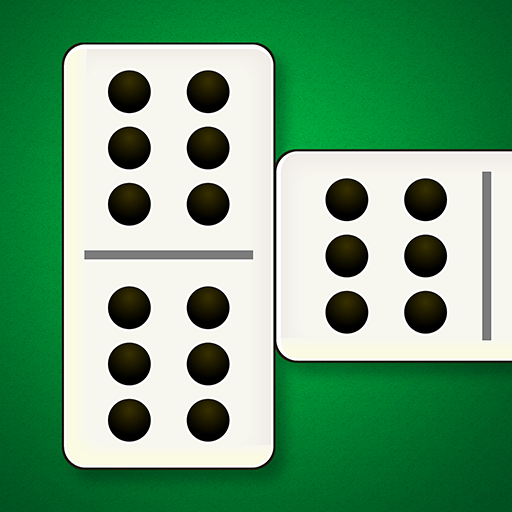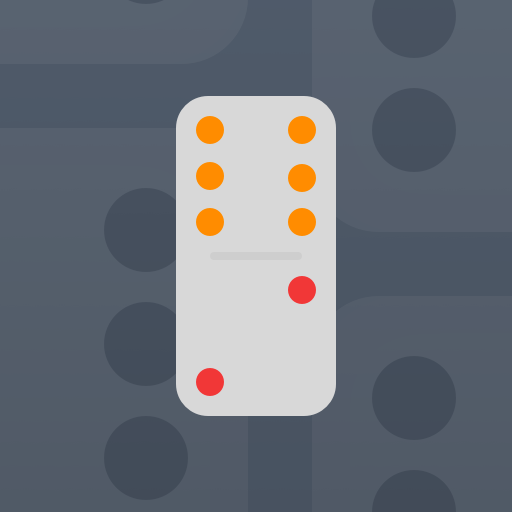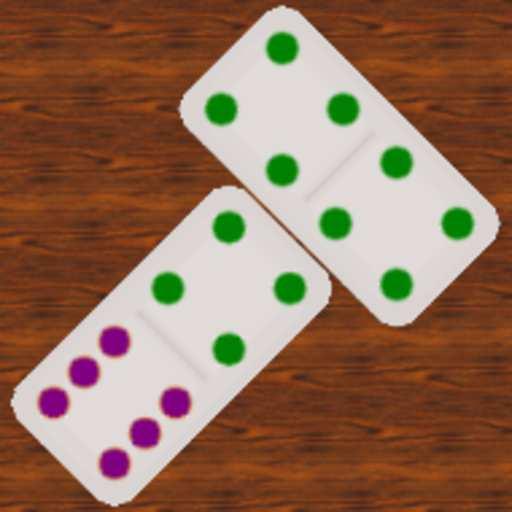
Dominoes
Puzzle | GASP
在電腦上使用BlueStacks –受到5億以上的遊戲玩家所信任的Android遊戲平台。
Play Dominoes on PC
The game begins by shuffling the dominoes and dealing a hand to each player. With two players, each one starts with 7 dominoes, with more players, each one starts with 5 dominoes. The player with the lowest double in their hand makes the first move.
Except for Block dominoes, if a player cannot make a move, they must draw dominoes from the boneyard until they get a domino that they can play. A player who cannot make a move and cannot draw because the boneyard is empty or they are playing Block dominoes, must pass their turn.
In All-Fives dominoes, If a domino is played and the sum total of all four sides is a multiple of 5, the player earns those points.
The round is complete when a player plays all of their tiles, or when a game is blocked and no more moves can be made. At the end of a round, the player with the lightest hand (least number of dots on their remaining dominoes) wins a point bonus - sum of all of their opponents dominoes minus any dominoes still left in the winner's hand.
To move tap a domino you want to place. If there is only one place it can go, game will place it automatically. Otherwise tap or drag-and-drop it to the connecting domino.
This free version is supported by 3rd party ads. Ads may use internet connectivity, and therefore subsequent data charges may apply. The photos/media/files permission is required to allow the game to save game data to external storage, and is sometimes used to cache ads.
Don't forget to check our Game section for other fun games....
Except for Block dominoes, if a player cannot make a move, they must draw dominoes from the boneyard until they get a domino that they can play. A player who cannot make a move and cannot draw because the boneyard is empty or they are playing Block dominoes, must pass their turn.
In All-Fives dominoes, If a domino is played and the sum total of all four sides is a multiple of 5, the player earns those points.
The round is complete when a player plays all of their tiles, or when a game is blocked and no more moves can be made. At the end of a round, the player with the lightest hand (least number of dots on their remaining dominoes) wins a point bonus - sum of all of their opponents dominoes minus any dominoes still left in the winner's hand.
To move tap a domino you want to place. If there is only one place it can go, game will place it automatically. Otherwise tap or drag-and-drop it to the connecting domino.
This free version is supported by 3rd party ads. Ads may use internet connectivity, and therefore subsequent data charges may apply. The photos/media/files permission is required to allow the game to save game data to external storage, and is sometimes used to cache ads.
Don't forget to check our Game section for other fun games....
在電腦上遊玩Dominoes . 輕易上手.
-
在您的電腦上下載並安裝BlueStacks
-
完成Google登入後即可訪問Play商店,或等你需要訪問Play商店十再登入
-
在右上角的搜索欄中尋找 Dominoes
-
點擊以從搜索結果中安裝 Dominoes
-
完成Google登入(如果您跳過了步驟2),以安裝 Dominoes
-
在首頁畫面中點擊 Dominoes 圖標來啟動遊戲