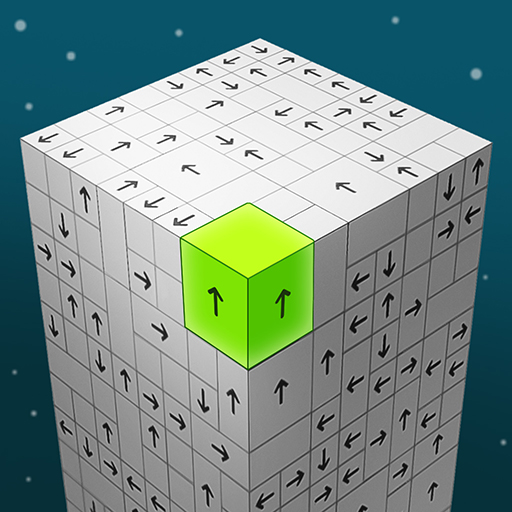Match Master 3D: Matching Game
Juega en PC con BlueStacks: la plataforma de juegos Android, en la que confían más de 500 millones de jugadores.
Página modificada el: 31 ene 2024
Play Match Master 3D: Matching Game on PC
FEATURES:
- Visually Stunning 3D Graphics.
- Multiple Colorful Themes and 3D items to enjoy and relax during gaming time.
- Unlockable Rewards and Power-Ups Boosters.
- Time limitation to challenge your brain and skill, which makes your gaming time more interesting and more fun.
- Quick to understand rules, easy to control. Suitable for All Ages.
- Completely free to play. You can play anywhere, any time.
- Truly enjoy the fun of the matching game: NO wifi needed.
HOW TO PLAY:
- Find, tap, and sort the same three 3D items on the game board.
- You only pass the level when sorting out all the items in a limited time.
- Sorting triple items as fast as possible because the more combos you can collect, the higher reward you can get.
- Using Hints and Boosters to go through difficult levels.
- Your skill and IQ are upgrading through each level.
Dive into the world of matching games and experience the next level of 3D puzzle and brain training games. This Match Master 3D will upgrade your gaming experience. Sharpen your mind, challenge your brain, and become the ultimate Match Master!
Download this addictive puzzle game to become a matching master now.
Juega Match Master 3D: Matching Game en la PC. Es fácil comenzar.
-
Descargue e instale BlueStacks en su PC
-
Complete el inicio de sesión de Google para acceder a Play Store, o hágalo más tarde
-
Busque Match Master 3D: Matching Game en la barra de búsqueda en la esquina superior derecha
-
Haga clic para instalar Match Master 3D: Matching Game desde los resultados de búsqueda
-
Complete el inicio de sesión de Google (si omitió el paso 2) para instalar Match Master 3D: Matching Game
-
Haz clic en el ícono Match Master 3D: Matching Game en la pantalla de inicio para comenzar a jugar