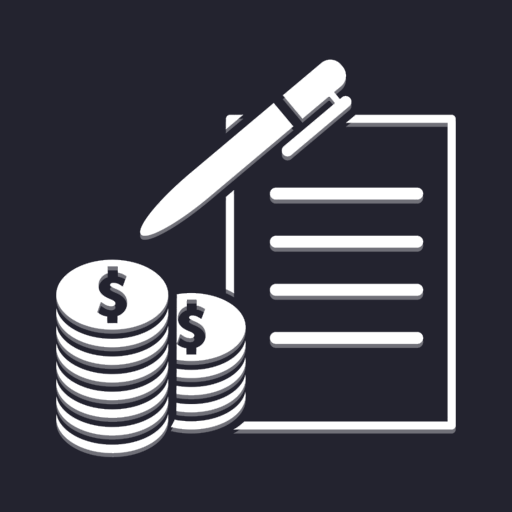Mednefits
Mainkan di PC dengan BlueStacks – platform Game-Game Android, dipercaya oleh lebih dari 500 juta gamer.
Halaman Dimodifikasi Aktif: 7 Januari 2020
Play Mednefits on PC
The Mednefits app delivers a simpler, smarter and faster way for you to take control of your health & wellness and build the benefits plan that works for you.
The Mednefits app enables you to easily connect to your preferred health providers, by having a complete search of health & wellness services to effortlessly check-in with your health professionals on an appointment.
Here's what you can do with the Mednefits app:
- Search of trusted health providers across a range of services: Medical, wellness, vision,
- Pay for health products and services with Mednefits's Digital Wallet and get savings instantly.
- Access your digital member e-card.
Mainkan Mednefits di PC Mudah saja memulainya.
-
Unduh dan pasang BlueStacks di PC kamu
-
Selesaikan proses masuk Google untuk mengakses Playstore atau lakukan nanti
-
Cari Mednefits di bilah pencarian di pojok kanan atas
-
Klik untuk menginstal Mednefits dari hasil pencarian
-
Selesaikan proses masuk Google (jika kamu melewati langkah 2) untuk menginstal Mednefits
-
Klik ikon Mednefits di layar home untuk membuka gamenya