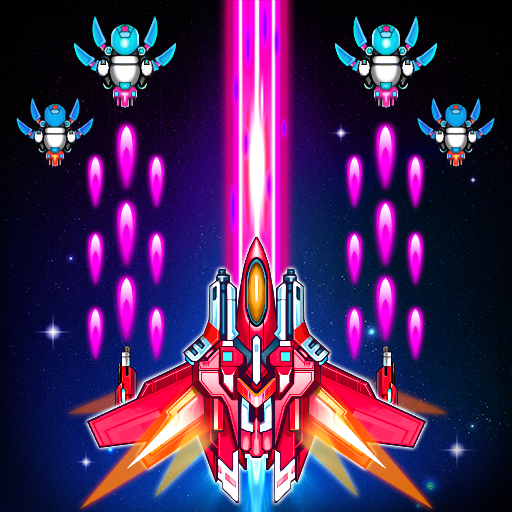Galaxy Invader: Infinity Shooting 2020
Play on PC with BlueStacks – the Android Gaming Platform, trusted by 500M+ gamers.
Page Modified on: November 26, 2019
Play Galaxy Invader: Infinity Shooting 2020 on PC
If you are a fan of classic games such as plane shooting, chicken shooting, fly shooting, this is a game you can not ignore.
Our planet is being invaded by alien enemies, you are the last hope of protecting humanity from the catastrophe. You will take control of the spacecraft and find a way to fight the alien monsters. In this board game you will face increasing numbers of enemies and dangerous ones. As the game progresses, you must find a way to upgrade your spaceship, to overcome the increasingly challenging challenges.
Galaxy Invader: Infinity Shooting 2020 is a very classic classic game! You will be fascinated in upgrading your turrets and overcoming the challenge of avoiding bullets in the game.
The future of the universe is in your hands. Download now to protect humanity.
Play Galaxy Invader: Infinity Shooting 2020 on PC. It’s easy to get started.
-
Download and install BlueStacks on your PC
-
Complete Google sign-in to access the Play Store, or do it later
-
Look for Galaxy Invader: Infinity Shooting 2020 in the search bar at the top right corner
-
Click to install Galaxy Invader: Infinity Shooting 2020 from the search results
-
Complete Google sign-in (if you skipped step 2) to install Galaxy Invader: Infinity Shooting 2020
-
Click the Galaxy Invader: Infinity Shooting 2020 icon on the home screen to start playing