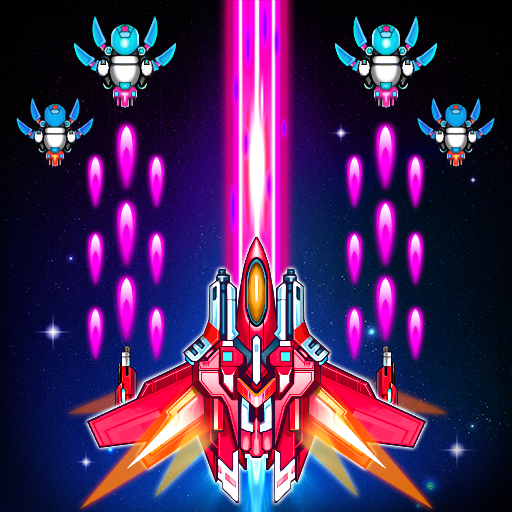Galaxy Invader: Infinity Shooting 2020
Graj na PC z BlueStacks – Platforma gamingowa Android, która uzyskała zaufanie ponad 500 milionów graczy!
Strona zmodyfikowana w dniu: 26 listopada 2019
Play Galaxy Invader: Infinity Shooting 2020 on PC
If you are a fan of classic games such as plane shooting, chicken shooting, fly shooting, this is a game you can not ignore.
Our planet is being invaded by alien enemies, you are the last hope of protecting humanity from the catastrophe. You will take control of the spacecraft and find a way to fight the alien monsters. In this board game you will face increasing numbers of enemies and dangerous ones. As the game progresses, you must find a way to upgrade your spaceship, to overcome the increasingly challenging challenges.
Galaxy Invader: Infinity Shooting 2020 is a very classic classic game! You will be fascinated in upgrading your turrets and overcoming the challenge of avoiding bullets in the game.
The future of the universe is in your hands. Download now to protect humanity.
Zagraj w Galaxy Invader: Infinity Shooting 2020 na PC. To takie proste.
-
Pobierz i zainstaluj BlueStacks na PC
-
Zakończ pomyślnie ustawienie Google, aby otrzymać dostęp do sklepu Play, albo zrób to później.
-
Wyszukaj Galaxy Invader: Infinity Shooting 2020 w pasku wyszukiwania w prawym górnym rogu.
-
Kliknij, aby zainstalować Galaxy Invader: Infinity Shooting 2020 z wyników wyszukiwania
-
Ukończ pomyślnie rejestrację Google (jeśli krok 2 został pominięty) aby zainstalować Galaxy Invader: Infinity Shooting 2020
-
Klinij w ikonę Galaxy Invader: Infinity Shooting 2020 na ekranie startowym, aby zacząć grę