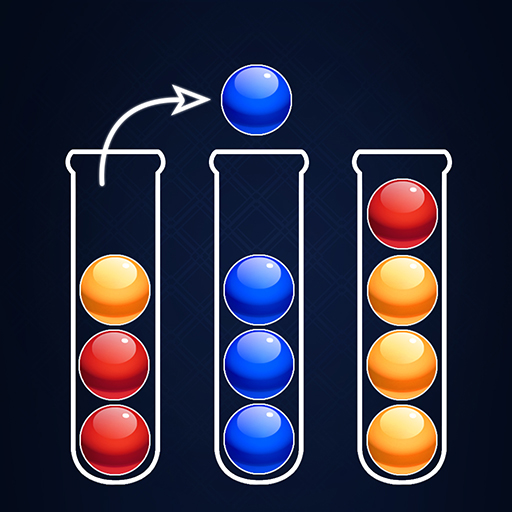Stickman Parkour: Jump and run
Play on PC with BlueStacks – the Android Gaming Platform, trusted by 500M+ gamers.
Page Modified on: Apr 19, 2023
Play Stickman Parkour: Jump and run on PC
Stickman parkour jump and run is a 2D platformer stickman parkour game where you join the trap adventure and help the stickman jump over obstacles, climb ledges and get to the portal! Conquer levels and perform tricks in the stickman parkour game. Run through many biomes with Stickman hook players with Skyblock- survival mode in the skyland war world.
Jump and run to find the escape route in Stickman craft Skyland. This stickman games will challenge you to conquer obstacles and get you to freedom. In this platformer game, you play the role of the stickman hook. You have a great network of friends who can quickly help you if you fail a level. After you pass through the portal to the next realm, you will have to sprint across platforms and jump over gaps to find ways around various obstacles. Each level will present new challenges that can be described on a piece of paper at its beginning. If you reach the platform's final level and get to the exit portal, you can move on to the next level. Let's see how far we can go on this stickman games!
HOW TO PLAY
- Role the stickman hook jump and run through craft block sky to find the gate to next level.
- Press the arrow button in the left side to run and press the arrow in the right side to jump.
- Get away from bombs, arrows and don't fall down.
- The slimes help you to jump higher; The elevator help you to move to other craft block
- Don't stay long on the sand craft block.
FEATURES
- Parkour style gameplay. Easy to play and relax!
- Many challenges and races
- Amazing minicraft world such as skyblock, skyland,...
- Many skins and pets in the shop
Let's join the trap adventure and help stickman pass all the levels
Play Stickman Parkour: Jump and run on PC. It’s easy to get started.
-
Download and install BlueStacks on your PC
-
Complete Google sign-in to access the Play Store, or do it later
-
Look for Stickman Parkour: Jump and run in the search bar at the top right corner
-
Click to install Stickman Parkour: Jump and run from the search results
-
Complete Google sign-in (if you skipped step 2) to install Stickman Parkour: Jump and run
-
Click the Stickman Parkour: Jump and run icon on the home screen to start playing