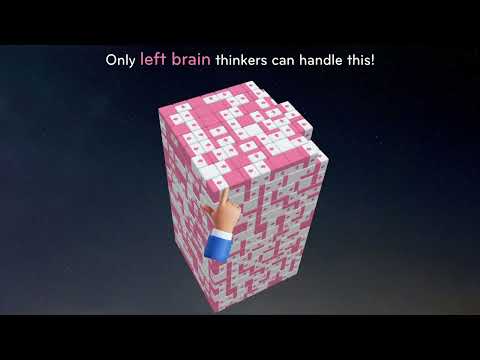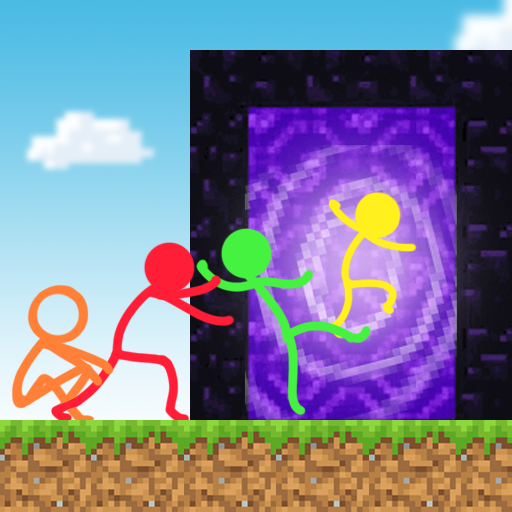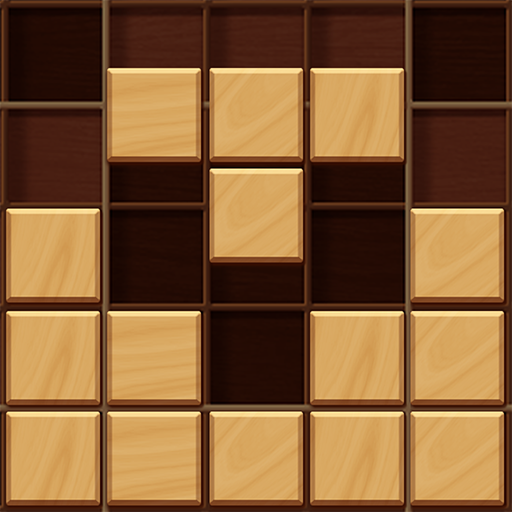Tap Away 3D: Tap Master
Graj na PC z BlueStacks – Platforma gamingowa Android, która uzyskała zaufanie ponad 500 milionów graczy!
Strona zmodyfikowana w dniu: 5 paź 2023
Play Tap Away 3D: Tap Master on PC
Use your finger. Remove the box arrows. Help the number bricks escape. Tap master takes blocks away and clears the level. The higher the level, the more difficulty will increase gradually. The more difficult it is to help bricks escape. Ready to add a splash of color to your life and let your puzzle skills shine!
HOW TO PLAY:
▶ Tap on the blocks with the arrow. The puzzle blocks will only fly away in one direction.
▶ Rotate the cube to find the correct unlockable box.
▶ Clear all the blocks to pass level with a limited number of moves.
▶ When you've rescued all the squares, the puzzle game is completed!
FEATURES:
▶ 3D blocks graphic design and relaxing sound effects.
▶ Unlockable skins & themes: Customize your gameplay with awesome skins and themes!
▶ Hundreds of levels, each with its own unique twist to keep you busy and entertained for hours.
▶ Lot of challenges and gifts at each level.
▶ Brain training game suitables for all ages.
This challenging yet relaxing Tap Away game will never get you bored when you play. Are you ready for a colorful gaming experience with Tap Away 3D: Tap Master? A few minutes each day, easily to boost your brain IQ. Download now and experience this addictive puzzle game to become a tap master!
Zagraj w Tap Away 3D: Tap Master na PC. To takie proste.
-
Pobierz i zainstaluj BlueStacks na PC
-
Zakończ pomyślnie ustawienie Google, aby otrzymać dostęp do sklepu Play, albo zrób to później.
-
Wyszukaj Tap Away 3D: Tap Master w pasku wyszukiwania w prawym górnym rogu.
-
Kliknij, aby zainstalować Tap Away 3D: Tap Master z wyników wyszukiwania
-
Ukończ pomyślnie rejestrację Google (jeśli krok 2 został pominięty) aby zainstalować Tap Away 3D: Tap Master
-
Klinij w ikonę Tap Away 3D: Tap Master na ekranie startowym, aby zacząć grę