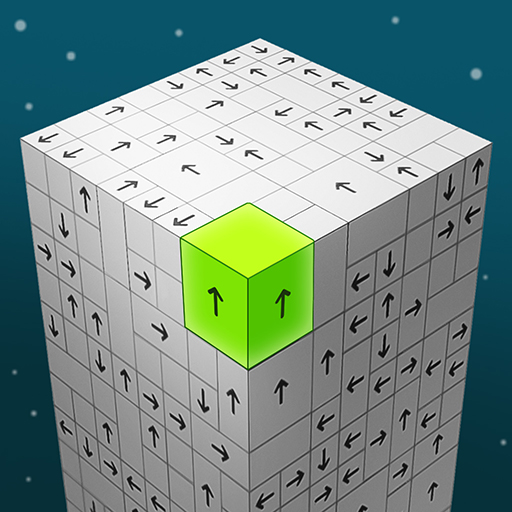Triple Connect: Match Tile
Play on PC with BlueStacks – the Android Gaming Platform, trusted by 500M+ gamers.
Page Modified on: Mar 22, 2024
Play Triple Connect: Match Tile on PC
HOW TO PLAY🏆
▶Just tap to place the triple tiles into the box.
▶ Sorting and matching the same tripl objects or tiles to remove them from the puzzle board.
▶ Use hint to find matching three/triple tiles, undo the move from matching slot or shuffle tiles from the board when you get stuck.
▶This matching puzzle game is completed by removing all objects from the board.
▶ Complete all of 4000+ levels to enjoy fully the triple-tile connect journey and get rewards.
FEATURES 🏆
▶4000+ levels and layouts with stunning design suitable for all ages to enjoy tile family and become tilemaster!!
▶ Easy to play but hard to master tiles and become tilemasters in tile-match world.
▶No time limits!
▶ Challenge yourself with more enjoyable triple match levels, and infinite themes such as fruit tiles, flower tiles,... are waiting for sorting.
▶ This matching puzzle game is not only a matching game for adults but also a suitable free tile game for all ages!
🔉 Our TRIPLE CONNECT: MATCH TILE is a 3 tiles connect game and it is expected to bring you unforgettable and relaxing tripletile journey ever! A few minutes a day, easily to boost your brain power and become triple tiles tile-master!!
Download TRIPLE CONNECT: MATCH TILE now and experience this addictive match 3 puzzle board game!
Play Triple Connect: Match Tile on PC. It’s easy to get started.
-
Download and install BlueStacks on your PC
-
Complete Google sign-in to access the Play Store, or do it later
-
Look for Triple Connect: Match Tile in the search bar at the top right corner
-
Click to install Triple Connect: Match Tile from the search results
-
Complete Google sign-in (if you skipped step 2) to install Triple Connect: Match Tile
-
Click the Triple Connect: Match Tile icon on the home screen to start playing